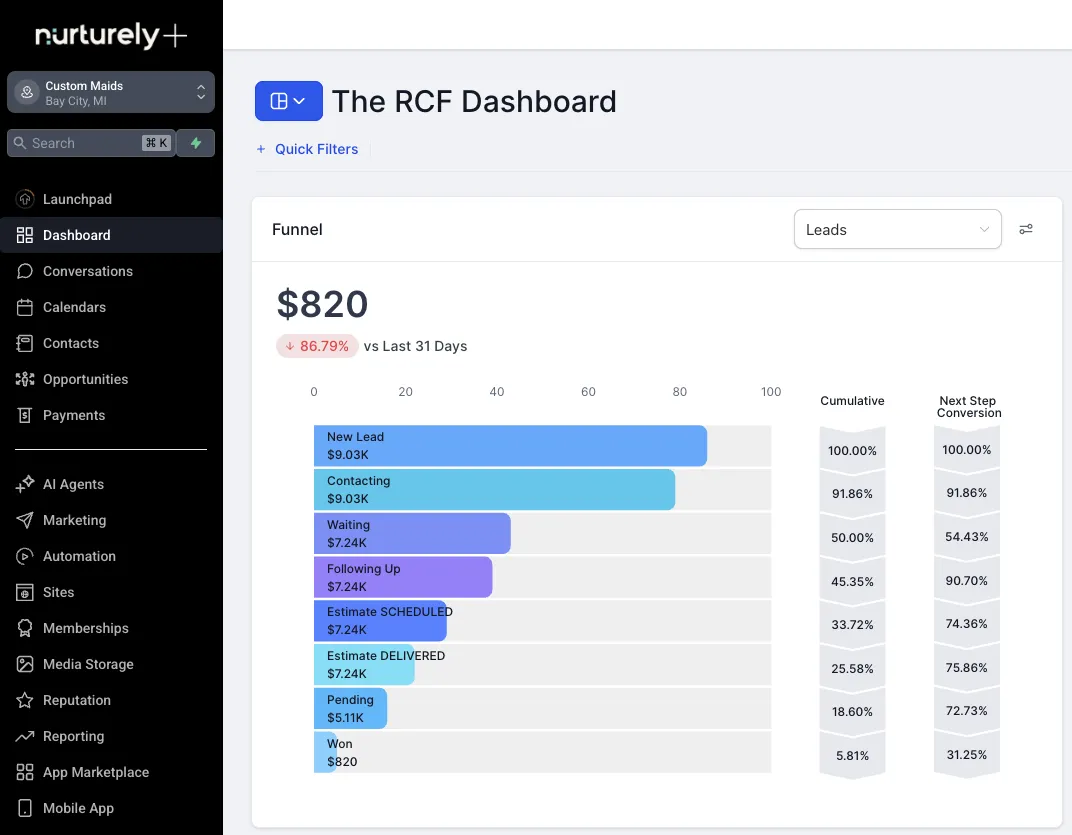Shopify SEO Checklist
✅ Shopify SEO Checklist: 20 Steps to Rank Your Store Without Guesswork, Burnout, or Expensive Software
Use This Framework to Structure Your SEO With Outrank—and Let Ranked Help Execute at Scale
Shopify SEO Checklist
✅ Shopify SEO Checklist: 20 Steps to Rank Your Store Without Guesswork, Burnout, or Expensive Software
1. Assign a Primary Keyword to Each Page
2. Create Unique Page Titles (60 Characters or Less)
3. Write Meta Descriptions That Get Clicks
5. Submit Your Sitemap to Google Search Console
II. Content Strategy & Keyword Planning
6. Find 10–20 Long-Tail Keywords With Outrank
7. Turn Keywords Into Blog Ideas
9. Group Similar Topics Together
10. Create a 3-Month Blog Plan Using Outrank
III. Content Creation & On-Page Optimization
11. Publish One SEO'd Blog Per Day
12. Use Clear Headings (H1, H2, H3) With Keywords
13. Add a Call to Action (CTA) in Each Post
14. Add Schema Markup for Better Search Results
15. Write Alt Text for All Images
IV. Backlinking & Off-Page SEO
16. Use Outrank’s Backlink Exchange
17. Get Help With Manual Outreach
18. Track Your Backlinks Over Time
V. Optimization, Tracking & Scaling

I. Core Setup (Do This First)
Before trying to grow traffic, make sure your Shopify store is set up the right way. This section helps search engines find and understand your pages.
1. Assign a Primary Keyword to Each Page
Every page on your site—products, collections, blogs—should focus on one main keyword.
Use Outrank to find the best long-tail keywords that match what your customers are searching for.
2. Create Unique Page Titles (60 Characters or Less)
Make each page title short, clear, and focused on one keyword. This helps people and search engines know what the page is about.
Example:
Eco-Friendly Baby Clothes | Free Shipping
3. Write Meta Descriptions That Get Clicks
Meta descriptions show up under your page title in Google (and other search engines).
They should explain what your page is about and make people want to click. Outrank does this on auto-pilot with built-in keyword research.
4. Customize Every URL Slug
Shopify creates messy URLs by default. Edit them to include your main keyword and keep them simple.
Good:
/products/handmade-leather-walletAvoid:
/products/123456789-leather-wallet-copy-v2
5. Submit Your Sitemap to Google Search Console
Shopify provides a sitemap at yourstore.com/sitemap.xml.
Submit this to Google Search Console to make sure all of your pages are properly crawled and indexed.
II. Content Strategy & Keyword Planning
Now that your store is set up right, it’s time to plan content that brings in search traffic. Figuring out what to write about and how to stay consistent.
6. Find 10–20 Long-Tail Keywords With Outrank
Use Outrank to find long keywords (called “long-tail”) that people are actually searching for. These are easier to rank for and bring in better traffic.
7. Turn Keywords Into Blog Ideas
Take each keyword and turn it into a helpful blog post. Outrank can turn your keywords into outlines and full blog articles in just a few clicks.
8. Focus on Buyer Questions
Write posts that answer real shopping questions.
Example: Write about “best boots for wide feet,” not “history of boots”
9. Group Similar Topics Together
If you have keywords about similar things, keep them close. That way, you can link blog posts, product pages, and collections to each other and build SEO strength.
10. Create a 3-Month Blog Plan Using Outrank
Use Outrank to set up a simple schedule for the next 3 months. Aim for one blog post per week and let Outrank help with the writing and publishing.
III. Content Creation & On-Page Optimization
Now it’s time to start creating content that search engines love—and that helps shoppers find you.
We're quickly covering how (& how often!) to write, format, and optimize your blog posts.
11. Publish One SEO'd Blog Per Day
Use Outrank to research, write, and optimize a blog post every day. It does most of the hard work for you. Add links inside the post to your products or collections, or let Outrank suggest them for you.
12. Use Clear Headings (H1, H2, H3) With Keywords
Break your content into sections using headings. This helps both people and search engines understand your post. Outrank includes proper heading tags automatically.
13. Add a Call to Action (CTA) in Each Post
Every blog post should tell the reader what to do next—like “Shop Now,” “See Our Collection,” or “Join Our Email List.”
14. Add Schema Markup for Better Search Results
Schema helps Google show rich results like product reviews or pricing. Use a Shopify app or let Outrank’s blogs handle it for you—its posts are already formatted with basic schema.
15. Write Alt Text for All Images
Every image should have a short description (called alt text) that includes a keyword. This helps with SEO and also makes your site more accessible.
IV. Backlinking & Off-Page SEO
Getting other websites to link to your store is one of the most powerful ways to improve your rankings. Helping you build those links the right way.
16. Use Outrank’s Backlink Exchange
Outrank gives you access to a safe, built-in network where websites trade backlinks. These are called “white-hat” links, and they help build trust with Google.
17. Get Help With Manual Outreach
If you want links from big blogs or top websites in your niche, you’ll need a human touch. This is where Ranked comes in—they can help you find and earn high-quality backlinks that automation can’t reach.
18. Track Your Backlinks Over Time
Use Outrank along with Google Analytics and Search Console to see which pages are getting links, where the links are coming from, and how they affect your traffic.
V. Optimization, Tracking & Scaling
Once your content is live, it’s time to watch how it performs—and grow what’s working.
19. Check Traffic and Keyword Growth Every Week
Use Google Analytics, Search Console, and Outrank to see which blog posts and pages are getting traffic. Look at what keywords you’re ranking for and what content is performing best.
20. Let Ranked Help You Scale
Outrank gives you the strategy, keywords, and content. Once you’re ready to grow faster, Ranked can help you with editing, publishing, and managing your SEO like a pro team—so you don’t have to do it all yourself.
Final Thought
You don’t need to spend $2000+/month on a bloated SEO suite or hire an in-house team to win organic traffic.
Outrank gives you the research, content, and technical SEO on autopilot.
Ranked helps you publish, polish, and scale it—all without hiring a team.
Together, it’s the SEO system most Shopify store owners never knew existed.