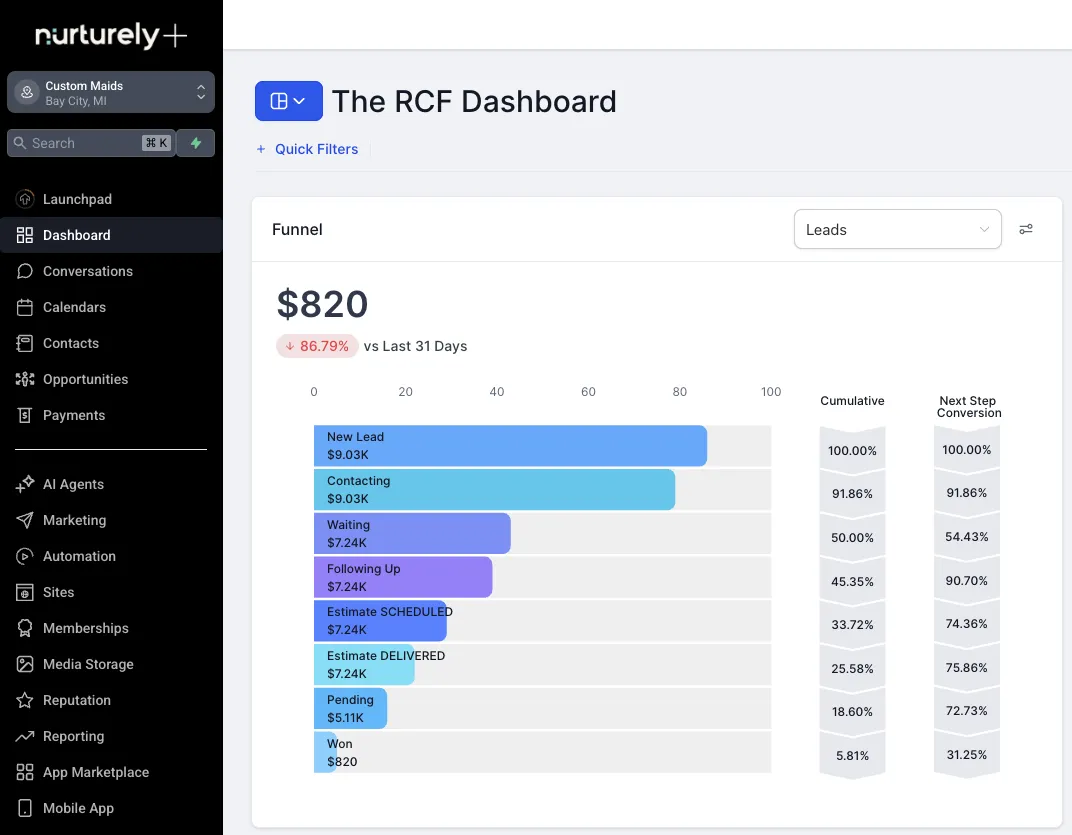Automated Appointment Reminders
Automated Appointment Reminders: Practical Setup Guide
If you’ve ever spent an afternoon making "friendly reminder" calls, you know the grind. It feels like a waste of time, often goes straight to voicemail, and pulls a team member away from helping the customers who are right in front of them.
Let's be real: manually reminding every client about their appointment is an exhausting and surprisingly expensive task that successful businesses are leaving behind.
Why Smart Businesses Are Ditching Manual Reminders

The shift to automated appointment reminders isn't just about saving time; it's a strategic move to protect your revenue and your sanity.
A single no-show costs more than just the lost income from that appointment. It creates a ripple effect. You still have to cover fixed costs like rent and utilities, not to mention the payroll for the staff who were waiting to do the work. For a busy HVAC company or a cleaning service, just a few missed appointments a week can easily add up to thousands of dollars in lost opportunities each month. It's a silent profit killer that many small businesses accept as a "cost of doing business," but it absolutely doesn't have to be.
The Hidden Costs Beyond the Bottom Line
Beyond the direct financial hit, there's a serious psychological toll on your team. Imagine your front-desk staff or office manager, whose main job should be nurturing customer relationships and finding growth opportunities, instead spending hours just trying to get confirmations. This repetitive, often frustrating work can lead to burnout and sink team morale. They're stuck playing the part of a friendly nudge one minute and a policy enforcer the next—a stressful balancing act for anyone.
When you switch to automated appointment reminders, you empower your team to focus on work that actually grows the business:
Building Relationships: Chatting with clients about new services or ensuring their satisfaction.
Solving Problems: Giving real-time customer issues their full and undivided attention.
Driving Growth: Following up on fresh leads or asking happy customers for reviews.
This isn’t just a theoretical benefit. Businesses in all sorts of service industries are seeing real, measurable results. The growing adoption of this technology points to a major market trend. Projections show the global market for these tools is on track to hit around $128.5 million by 2028, growing at a rate of over 10% each year. This boom is happening because business owners are realizing they can dramatically reduce no-shows while making their scheduling more efficient. You can discover more insights about these appointment reminder statistics and see how they're affecting different sectors.
By automating this single process, you build a more professional, reliable system that clients truly appreciate and a more positive, productive workplace for your staff. It’s a definite win-win.
Finding the Right Platform Without the Marketing Fluff
Choosing the right software for automated appointment reminders can feel like you're wading through a sea of flashy promises. Every company claims their platform is the ultimate solution, but the reality is much more nuanced. The trick is to separate the genuinely useful features from the expensive add-ons that look great in a demo but end up collecting digital dust. From my experience talking with hundreds of service business owners, the best platform isn't the one with the most features—it's the one that actually fits your existing workflow without causing headaches.
Core Features vs. Nice-to-Haves
Before you get dazzled by complex analytics or AI-powered scheduling, let’s get back to basics. A lawn care or pressure washing business might only need a simple, reliable SMS system to get the job done. On the other hand, a dental clinic or general contractor will probably need a platform that connects directly with their CRM or patient management software. You can explore our guide on calendar appointment software to see how different tools solve this.
The features that really move the needle are usually the simplest:
Two-Way Communication: Letting clients reply directly to a reminder to confirm, cancel, or ask a quick question is a huge time-saver. This single feature can eliminate hours of playing phone tag each week.
Customizable Templates: Your reminders should sound like they’re coming from a person at your company, not a robot. Look for the ability to easily tweak the message content and send times.
Simple Integrations: The platform has to play nice with the tools you already rely on, whether that’s Google Calendar, your CRM, or your invoicing software.
This infographic shows the typical results of putting even a basic automated system in place, highlighting the direct impact on no-shows, confirmations, and staff time.
As you can see, the improvements are dramatic. That freed-up time and revenue can be put right back into growing your business instead of chasing down appointments.
The Evolution of Reminder Tech
Today’s platforms are a lot more than just simple notification systems. Customer expectations and new technology are pushing these tools to become complete appointment management hubs. Features like AI-powered analytics, highly personalized messaging, and integrated two-way chat are changing the game. Cloud-based platforms are particularly popular because they're affordable and can grow with you, giving small businesses access to powerful tools that were once only for large corporations. You can discover more about the future of the appointment reminder market to see how these trends might affect your decision.
My advice? Start with a platform that masters the fundamentals and gives you the option to add more advanced features as your business expands.
Building Your First Campaign That Actually Works
Jumping into automation can feel like a big leap, but creating your first campaign for automated appointment reminders is simpler than you might think. The goal isn't to build a complex, multi-layered system on day one. It's about creating a simple, effective sequence that reduces your no-shows and sounds like it’s coming from you, not a machine. We’ll focus on the foundational pieces that make or break your success.
Laying the Groundwork: Data and Triggers
Before you write a single message, the first move is getting your customer data into the system cleanly. Most modern CRMs, like Nurturely+, allow for straightforward CSV file imports. Take the time to make sure your columns (name, phone number, email, appointment date/time) are correctly labeled. A small mistake here can cause big headaches later.
Once your data is in, you need to define your trigger. This is the event that kicks off the reminder sequence. For most service businesses, the trigger will simply be "Appointment Created" or "Appointment Date is Approaching." This is the starting gun for your entire automation. From there, you begin connecting your triggers to actions, like sending an SMS or an email. Platforms like Salesforce often visualize this process, which helps you see how each step connects to the next.
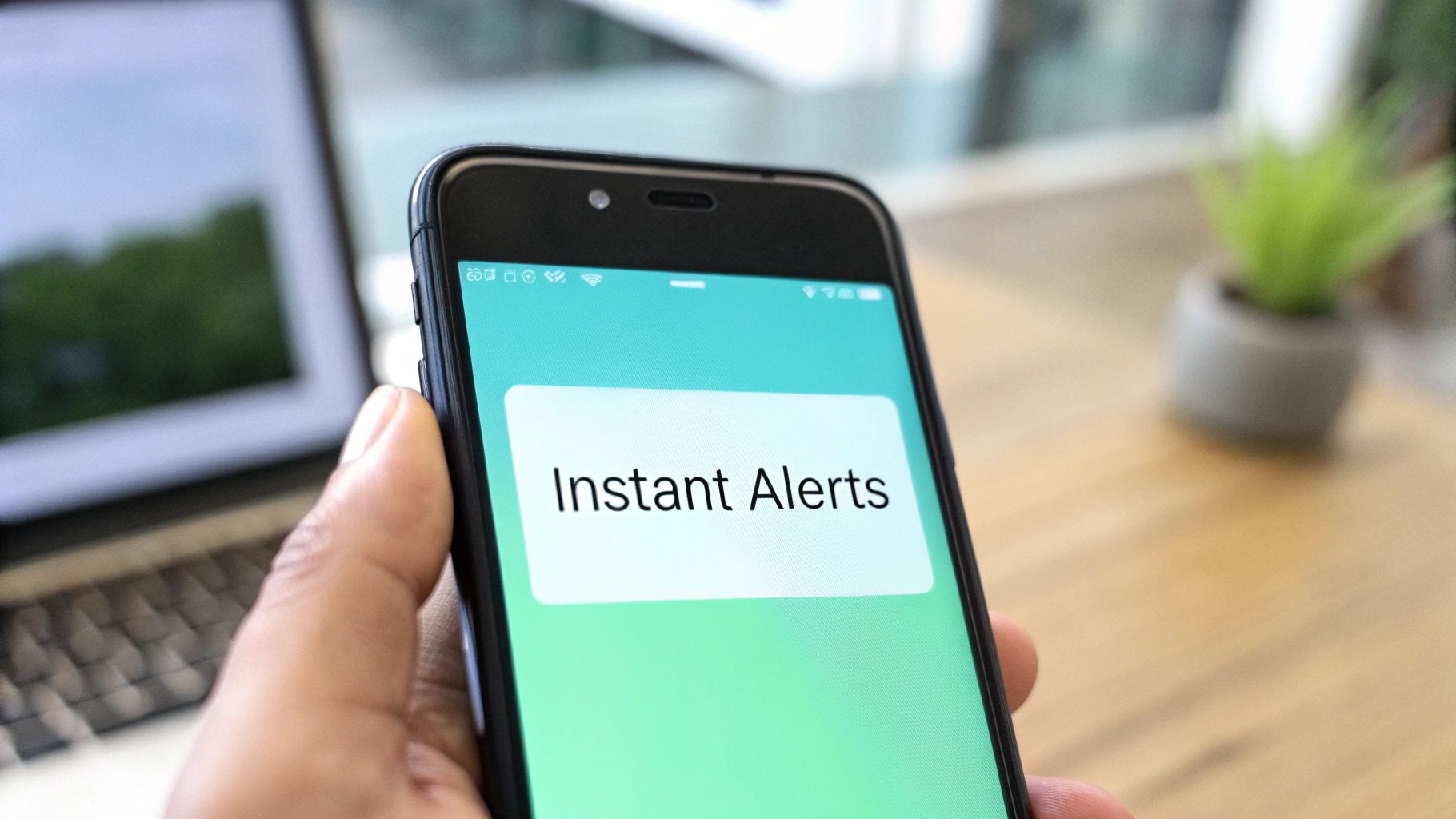
This kind of dashboard view is common in powerful CRMs and helps you see how automations fit into your overall business operations.
Crafting a Simple, Effective Sequence
Let's imagine you run a pressure washing business. A great starting sequence doesn't need to be complicated. The goal is to be helpful, not annoying. Here’s a practical example of a workflow you could build:
Trigger: An appointment is booked.
Immediate Action: Send an email confirmation. This message should contain all the details: date, time, address, and what the customer should expect. It acts as an official record of the booking.
Wait: Set the system to wait until 72 hours before the appointment. This pause is critical; you don't want to overwhelm your client with messages right away.
Second Action: Send an SMS reminder. A friendly text like, "Hi [Customer Name]! Just a friendly reminder from PowerWash Pros about your service on [Date] at [Time]. Please reply YES to confirm," works wonders. Since over 90% of people open text messages, this is a crucial touchpoint.
Wait: Pause the sequence again until 24 hours before the appointment.
Final Action: Send one last SMS. Something like, "Hi [Customer Name], we're excited to see you tomorrow for your pressure washing service at [Time]! Our team is all set. See you then!"
This simple three-step sequence covers all the bases. It confirms the booking, asks for a confirmation, and provides a final, friendly nudge. As you get more comfortable, you can add more layers, but starting here ensures you have a functional system that delivers immediate value.
For those looking to go further, you can explore some of the best business process automation tools to see how these ideas can be applied across your entire operation. This foundational campaign is your first step toward a more efficient, profitable business.
Writing Messages People Actually Want to Receive
Jumping into automated appointment reminders feels like a huge win, until you realize your helpful messages might be hitting your customers' phones like a ton of robotic spam. It's a fine line. The difference between a message that gets a "YES" and one that gets left on read often comes down to the tone and the content. After looking at thousands of successful campaigns, we’ve found that the best messages feel personal, genuinely helpful, and most importantly, human.
It’s pretty simple when you think about it: people reply to messages that respect their time and offer obvious value. A generic, demanding reminder feels like a chore. A friendly, informative one feels like a service. Sure, text messages have an open rate of over 90%, but that doesn't mean the response will be positive. You have to use that high visibility to send a message that actually connects.
Finding the Right Tone for Your Business
Your brand's personality needs to come through in every text. A formal medical practice will sound different than a laid-back pressure washing company, but both need to be clear and professional. The trick is to match what your customers expect to hear from you.
For Casual Services (Lawn Care, Cleaning): A friendly, conversational tone usually works wonders. Imagine you're sending a quick, helpful text to a neighbor.
Example: "Hey [Customer Name]! Just a friendly heads-up from PowerWash Pros about your service on [Date] at [Time]. We're excited to make your place sparkle! Reply YES to confirm."
For Professional Services (Contractors, Financial Advisors): Aim for a slightly more formal, yet still approachable, tone to build confidence. It should be polite, direct, and give them peace of mind.
Example: "Dear [Client Name], this is a confirmation for your project consultation with [Company Name] on [Date] at [Time]. Please reply to confirm. We look forward to discussing your project."
Crafting a Message That Drives Action
Tone is one thing, but the structure of your message is just as important. A solid reminder is scannable and has a clear call to action. We've consistently seen that including these three key elements dramatically increases confirmation rates:
Personalization: Always, always use the customer's name. It's a small detail, but it makes a world of difference in how the message is received.
Essential Details: Clearly spell out the date, time, and service location. Don't make your customers dig through old emails or calendars to figure it out.
A Simple Action: Tell them exactly what you want them to do. "Reply YES to confirm" is perfect because it's direct and easy. This simple prompt takes the guesswork out of it for the client and makes tracking confirmations on your end a breeze.
When you focus on a human-first approach, your automated appointment reminders stop being just notifications and start becoming a valuable piece of your customer service. They build trust, reduce no-shows, and ultimately keep your schedule packed.
Mastering the Art of Perfect Timing
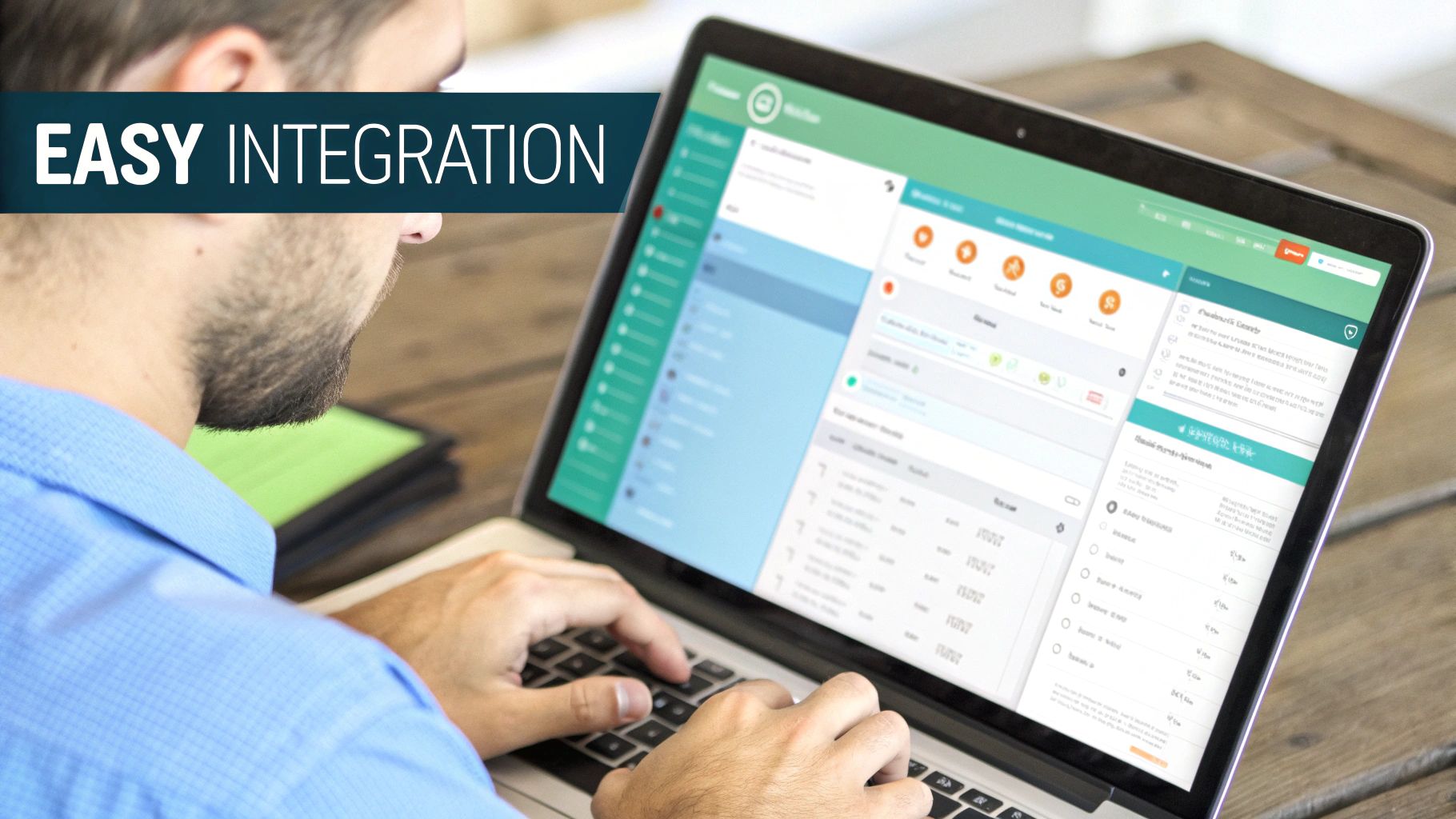
Sending a reminder too early is just as ineffective as sending one too late. An early message gets lost in the shuffle, while a last-minute one leaves your client no room to adjust their schedule. The secret to effective automated appointment reminders is a blend of science, art, and a bit of customer psychology. What works for a dental practice won't be a perfect fit for a pressure washing business, but the core principle is the same: be helpful, not bothersome.
For example, a general contractor scheduling a major project consultation might send an initial reminder a week out. This gives the homeowner plenty of time to pull together documents or prepare their questions. On the other hand, a lawn care business booking a routine mow will see more success with a reminder sent just 24-48 hours beforehand, since the appointment requires almost no prep from the customer.
Timing Strategies for Different Scenarios
The key is to put yourself in your customer's shoes. How much mental energy is this appointment taking up for them? For a same-day emergency service like towing, a confirmation text right after the call, followed by a "driver is on the way" message, is all you need. But for a medical appointment, research shows a multi-step sequence is far more effective at reducing no-show rates, which can climb above 50% in some healthcare settings.
A solid starting point for most service businesses is a two-step sequence:
The First Reminder: Send this 72 hours before the appointment. It acts as the main confirmation prompt, giving clients a clear opportunity to reschedule if a conflict has popped up.
The Final Reminder: Send this one 24 hours before. This is the final, friendly nudge that solidifies the appointment in the client's mind for the next day.
This approach balances providing enough notice with staying top-of-mind. To help you dial in your own strategy for automated appointment reminders, I've put together a table with timing suggestions based on what we've seen work across different industries.
Optimal Reminder Timing by Industry
Data-driven timing recommendations for different business types and appointment durations.
Industry First Reminder Second Reminder Final Reminder Best Send Time Cleaning Services 48-72 hours out 24 hours out N/A 10:00 AM Contractors 5-7 days out 48 hours out 24 hours out 4:00 PM Medical/Dental 1 week out 3 days out 24 hours out 11:00 AM Lawn Care 48 hours out Morning of N/A 9:00 AM
As you can see, higher-stakes appointments like a contractor consultation benefit from a longer reminder sequence, while routine jobs like lawn care just need a quick heads-up. Use these as a guide, test what works for your audience, and don't be afraid to adjust based on customer feedback.
Tracking What Matters and Improving Over Time
Once you’ve launched your first campaign for automated appointment reminders, you've taken a massive step. But the real magic happens when you start digging into the results. It's easy to get lost in a sea of data, but the trick is to focus on the numbers that actually impact your business, not just vanity metrics that look pretty on a report. Knowing your open rate is nice, but understanding how it leads to fewer no-shows is what puts money back in your pocket.
Beyond Open Rates: Metrics That Reveal True Performance
To really get a feel for how your reminders are working, you need to look past the surface-level stats. Think of your reminder system as a living, breathing part of your business that needs regular check-ups. The most valuable metrics tell a story about how your customers are behaving and how efficient your operations have become.
Here’s what I personally track and recommend you do too:
No-Show Rate Reduction: This is your North Star, the single most important metric. Calculate your no-show rate before you started using automated reminders and compare it to the rate after. Even a tiny 1.2% decrease can mean thousands of dollars in retained revenue over a year. It's the clearest indicator of your ROI.
Confirmation Rate: This is all about direct engagement. How many of your clients are actually replying “YES” or “CONFIRM” to your messages? A high confirmation rate gives you a predictable schedule, allowing you to plan your day, staff, and resources with much more confidence.
Reschedule/Cancellation Lead Time: This one is subtle but powerful. Are clients canceling an hour before their appointment or a week in advance? Good reminders prompt earlier communication, giving you a legitimate chance to fill those suddenly available slots.
Making Data-Driven Improvements
With this data in hand, you can start making smart, strategic tweaks. For instance, if you see that confirmation rates are lagging for a particular type of service, maybe that specific reminder message needs a friendlier tone or different timing. A client booking a huge, multi-day project probably needs a reminder much earlier than someone scheduled for a quick 30-minute maintenance check.
You can also start segmenting your customers based on how they respond. Clients who always confirm might not need three reminders, while those who are consistently last-minute might benefit from an extra nudge. This kind of personalization makes your communications feel less like a robot and more like a helpful assistant. These insights are the foundation for scaling your business, a concept that becomes even more critical as you learn to automate customer support in other areas.
By consistently tracking, testing, and refining your automated appointment reminders, you transform a simple scheduling tool into a powerful engine for business growth and happier customers.
Solving Problems and Scaling Your Success
Even with the best system for automated appointment reminders, things will go sideways. It’s just a fact. A text message won’t go through, or a client will complain they got a reminder they didn’t ask for. The goal isn’t to build a system that never fails—that's impossible. The real key is having a solid game plan for when it does. This is how you keep your business running smoothly and your clients happy.
Handling Common Roadblocks
When things break, it's usually for a handful of common reasons. For example, delivery failures are often just a result of bad contact information sitting in your CRM. A simple fix is to regularly ask clients to confirm or update their phone numbers and email addresses. This alone can solve a huge number of issues.
What about when a customer wants to opt out? You need to make that dead simple. A quick "STOP" reply should be enough to take them off the list for good. This isn't just good customer service; it's also a legal requirement for staying compliant with communication laws.
Then you have the tricky situations, like a client who missed an appointment and swears they never got the reminder. This is where having a CRM with detailed logs becomes your best friend. Instead of an argument, you can just pull up the record and say, "It looks like we sent a text to this number at 2:15 PM yesterday." It turns a potential conflict into a conversation based on facts.
Taking Your Reminders to the Next Level
Once you have a reliable system that’s cutting down on your no-shows, it’s time to think bigger. This is where you graduate from simply sending notifications to truly optimizing your entire schedule. Think about adding these more advanced plays to your strategy:
Multi-Channel Coordination: If someone doesn’t confirm via SMS within a certain time, the system can automatically send an email as a backup.
Predictive Analytics: Some CRMs can analyze a client's past behavior to flag them as a high risk for a no-show, prompting you or your team to make a personal follow-up call.
AI-Powered Optimization: Imagine an AI that tests different message timings and wording on its own to see what gets the best response. It continuously refines your process without you lifting a finger.
By getting good at both the basic troubleshooting and the advanced features, you create a system that’s not just effective but also resilient. Your automated appointment reminders won't just solve today's scheduling headaches—they'll be ready to support your business as it continues to grow.
Ready to build a system that solves problems and scales with you? Discover how Nurturely+ can automate your reminders and more.
Want to see something that'll blow your socks off? >> Check out AMY Voice AI & See How She Was Installed For Custom Maids