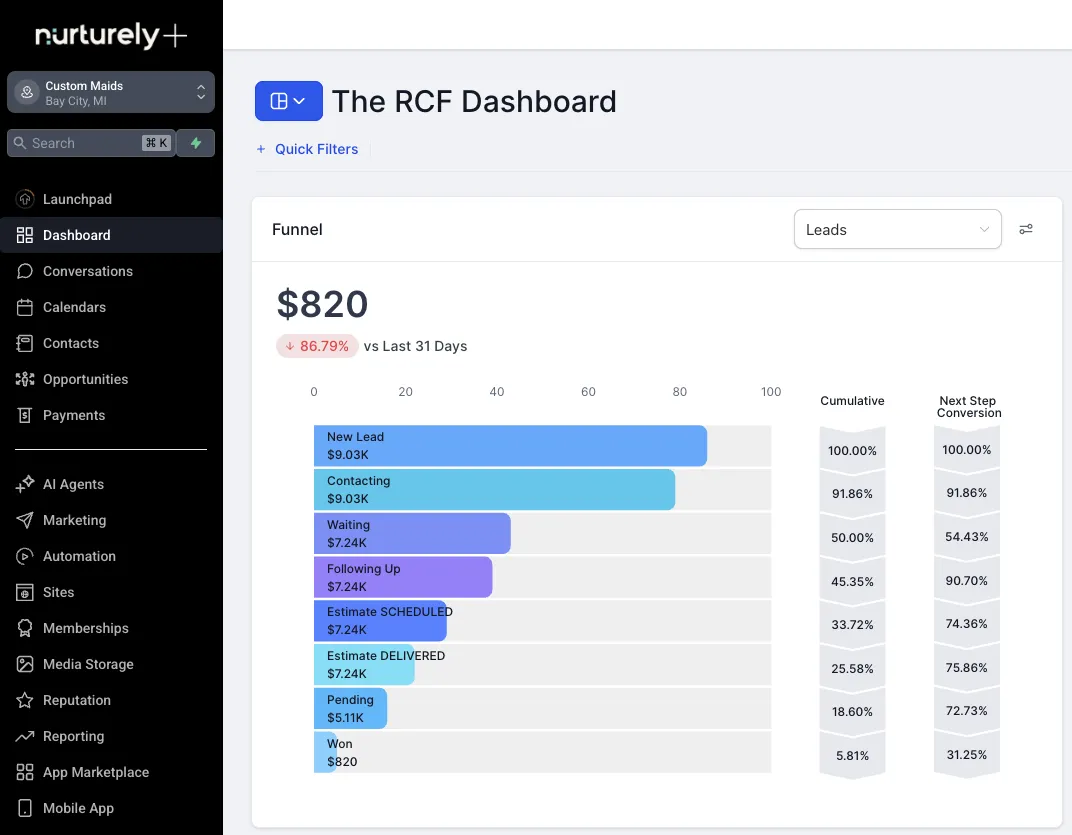How to Automate Google Review Requests (Without Being Annoying)
Automatically Generate Google Reviews
If you run a service business and want to rank higher in Google search without spending more on ads, start with this: get more Google reviews.
They're one of the most powerful signals for local SEO, and they directly impact how often your Google Business Profile shows up in searches.
But here’s the hard part — how do you ask for reviews without being pushy?
That’s what this article will show you: how to automate the review request process using Zapier — and, for those ready for a more powerful setup, how to take it even further with Nurturely+, our all-in-one marketing automation platform.
>> How to Automatically Sync Jobber Invoices and Payments to Google Sheets
Table of Contents
Automatically Generate Google Reviews
Why Google Reviews Are Worth Prioritizing
The Best Time to Ask for a Review
The Free Automation Strategy with Zapier
4. Send the Review Request Email
Limitations of the Zapier Method
Want a More Robust Option? Meet Nurturely+
How to Get Started (With 80% OFF FOR LIFE!)
Watch The Full Video: Use this automation to get more Google Reviews without being annoying

Why Google Reviews Are Worth Prioritizing
More reviews don’t just make you look better — they help you rank better. When your profile is filled out, updated regularly, and loaded with five-star feedback, Google takes notice.
At Custom Maids, our company has grown significantly since acquiring it in January 2020. And one of the biggest drivers? Our online presence — especially Google reviews. It’s been a core part of how we generate leads without relying solely on paid ads.
The Best Time to Ask for a Review
The secret is simple: ask after a happy moment.
For us, that moment is when a customer pays their invoice. It’s the clearest signal that they were satisfied enough to complete the transaction — and it’s your best opportunity to ask for feedback while the experience is still fresh.
Just don’t send the request immediately after payment — that feels robotic. You want your ask to feel human, thoughtful, and timed just right.
The Free Automation Strategy with Zapier
Tools You'll Need:
Zapier (Free plan allows up to 100 tasks/month)
Jobber (or similar CRM)
Your Google Business Profile review link
An email account
Step-by-Step Instructions:
1. Set Up Your Zap Trigger
In Zapier:
Create a new Zap
Choose Jobber as your trigger app
Set the trigger event to Invoice Updated
Connect your Jobber account
2. Filter for Paid Invoices
Add a Filter by Zapier step
Only continue if
Invoice Statuscontains “Paid”This ensures you're only contacting satisfied customers
3. Add a Delay
Add Delay by Zapier
Choose a delay of 15 minutes
This gives the message a more natural, human feel
4. Send the Review Request Email
Use the customer's email address pulled from Jobber
Write a message using personalization fields like
First NamePaste in your Google review link
To get it: search your business name on Google → click “Share” on your profile → copy the link
Sample Email Template:
Subject: We'd love your feedback!
Body:
Hi [First Name],
Thank you again for choosing [Your Company Name] for your [service]. Being able to serve wonderful people like you is what makes our work so meaningful.
If you have a minute, would you mind sharing your experience? Your feedback helps us improve and helps others find a service they can trust.
Thanks again,
[Your Name or Team Name]
[Reply-to Email or Support Address]
Limitations of the Zapier Method
This automation works — but it's basic:
It only sends one email
There's no SMS follow-up
It can’t check whether they left a review before sending another reminder
You can’t easily test or tweak messaging sequences
If you want something more powerful, flexible, and built specifically for businesses like yours, read on.
Want a More Robust Option? Meet Nurturely+
Zapier works great for simple tasks. But if you're serious about growing your local business, you’ll eventually want automation that does more — like follow-ups, text messages, and review management all in one place.
That’s why we built Nurturely+.
With Nurturely+, you get:
Prebuilt review request workflows (email and SMS)
Smart delays and follow-ups if no review is left
Live chat, CRM, and email marketing tools
Missed call auto-text and text-to-pay
Appointment calendar and reminders
Social media planner (Facebook, IG, LinkedIn)
Website builder, funnel builder, and blog tools
Reporting, surveys, memberships, and more
Everything you need to turn strangers into paying customers — and keep them coming back.
How to Get Started (With 80% OFF FOR LIFE!)
Right now, you can join Nurturely+ for 80% off for life — that’s just $600/year instead of $3,000.
Here’s how:
Go to nurturely.io/plus
Scroll to the any button and click Create Account
Enter promo code:
FOUNDERS80Get instant access and login credentials
We’ll pre-install the entire workflow into your account
No setup required.
No tech skills needed.
You’ll be ready to start collecting reviews the same day.
>>> WHILE PROMO CODES LAST!
Final Thoughts
Google reviews are worth chasing — but you don’t need to chase them manually. Use this automation to do it the smart way:
Use Zapier if you're just getting started and want a free solution
Upgrade to Nurturely+ when you're ready for full control and growth
Whichever route you choose, just don’t not ask. Your future SEO — and your future customers — are counting on it.
Need help setting this up? Drop a comment or reach out. We're happy to help either way.