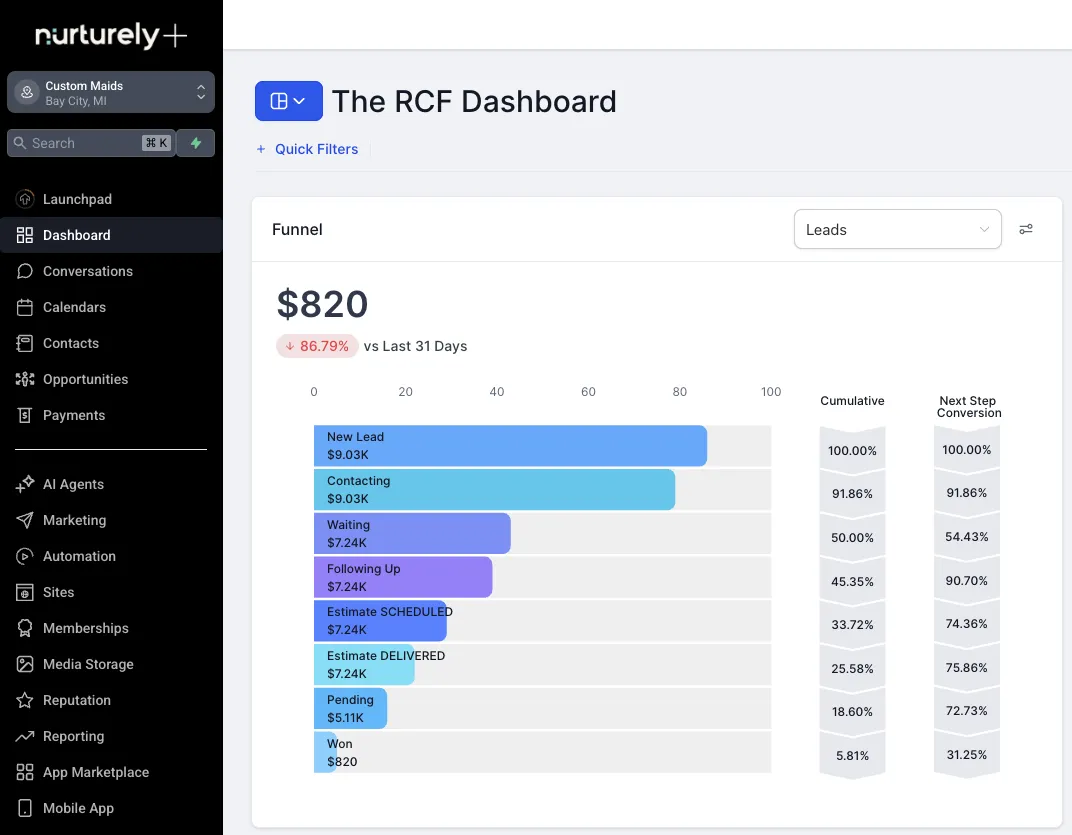Automate Data Entry
Automate Data Entry: Smart Setup Guide for Business Growth
Table of Contents
Automate Data Entry: Smart Setup Guide for Business Growth
Why Smart Businesses Are Ditching Manual Data Entry
The Hidden Costs of Sticking with the Status Quo
Reclaiming Time and Unleashing Potential
Transforming Your CRM Into An Automation Powerhouse
Start with Native Workflow Automation
Creating Intelligent Data Routing Workflows
Setting Up Smart Validation Rules
Creating Seamless Data Workflows That Never Break
Choosing Your Integration Strategy
Building in Failsafes and Error Handling
Avoiding Costly Integration Mistakes
Automation Tools That Deliver Real Results
No-Code Connectors for Quick Wins
Choosing the Right Platform for Your Needs
Top Data Entry Automation Platforms Compared
Advanced Automation Strategies That Scale With Success
Introducing Conditional Logic and Multi-Step Workflows
Building in Human Oversight and Quality Control
Future-Proofing Your Automated Systems
Keeping Your Automation Running Smoothly
Setting Up Proactive Monitoring
A Practical Maintenance Routine
Why Smart Businesses Are Ditching Manual Data Entry
Let's be real—no one starts a business because they dream of spending their days copying and pasting data. Yet, for so many growing companies, manual data entry becomes a quiet drag on progress. It's more than just wasted hours; it's about the lost opportunities and the team morale that gets chipped away by mind-numbing, repetitive work.
The Hidden Costs of Sticking with the Status Quo
The true price of manual data entry isn't just an employee's hourly rate. Think about the direct hits to your bottom line. For a busy contractor, one wrong digit in a phone number means a lost lead and a wasted trip. For a cleaning service, a typo in an email address for a quote means a potential client thinks you're ignoring them.
These seemingly small mistakes add up, creating frustrated customers and a reputation for being disorganized. Even worse, it leads to employee burnout. You have talented people who could be building client relationships or solving big-picture problems, but instead, they're stuck doing tedious data work. This isn't just inefficient—it’s a clear path to high turnover and a disengaged team. Your most valuable asset, your people, are stuck in first gear.
To see the difference in black and white, let's look at a direct comparison of the two approaches. The numbers clearly show how automation changes the game.

As the table shows, the argument for automation goes far beyond simple convenience. It's a strategic move that directly impacts your efficiency, accuracy, and ultimately, your profitability.
Reclaiming Time and Unleashing Potential
This is exactly why a major shift is underway. The move to automate data entry is no longer a luxury for giant corporations; it's a fundamental practice for any competitive business. The global automation market is set to explode, reaching an estimated $226.8 billion by 2025.
Already, 60% of companies are using some form of automation, and the results speak for themselves. Businesses that make the switch have reduced their manual data tasks by an average of 80%. This isn't about replacing people; it's about making their jobs better, with over 90% of workers reporting higher productivity. You can discover more insights on automation's impact and see how it's reshaping industries.
Getting Your Team on Board
Introducing automation can make some people nervous. The first thought is often, "Is a robot going to take my job?" It's critical to frame this change in the right way. The objective isn't to get rid of roles but to eliminate the most draining parts of those roles.
A fantastic way to build support is to bring your team into the conversation. Ask them directly: "What's the most annoying, repetitive task you do every single day?" When you position automation as the solution to their biggest headaches, they quickly become fans of the change. You're not taking work away—you're giving them back time to focus on what really moves the needle: closing deals, delighting customers, and growing the business.
Transforming Your CRM Into An Automation Powerhouse
Is your Customer Relationship Management (CRM) system just sitting there, acting like a glorified digital Rolodex? So many businesses barely use the full power of their CRM, treating it as little more than a list of contacts. But with the right setup, it can become the command center for your entire business—a tireless assistant that can automate data entry and sort information around the clock. The trick is knowing which features to turn on to make the magic happen.

When you get your automation dialed in, you get a bird's-eye view of everything happening in your business. This lets you manage by exception—instead of getting bogged down in every minor detail, you only step in when something truly needs your attention. It's about letting the system handle the routine work so you can focus on growth.
Start with Native Workflow Automation
The best place to begin is with the tools already built into your CRM. Most modern platforms, like Nurturely+, have native workflow automation. Think of these as simple "if this, then that" instructions you can give your system.
For instance, you could create a rule: IF a new lead comes in, THEN automatically send them a welcome email and create a follow-up task for a sales rep. Just like that, you've ensured no new lead is ever ignored and every person gets a prompt, professional response.
Creating Intelligent Data Routing Workflows
After you get comfortable with the basics, you can set up more sophisticated routing. This is where your CRM truly starts working like a smart assistant. Let’s stick with a real-world example: an HVAC company. A potential customer fills out a contact form on your website.
If they check the box for “Emergency Repair,” the workflow can instantly fire off an SMS alert to the on-call technician, create a high-priority ticket in the system, and flag it for immediate action.
But if they select “New System Quote,” the system can add them to the sales pipeline, assign them to a specific comfort advisor, and create a task to call them within the hour.
This kind of intelligent routing gets rid of the need for someone to manually sort through incoming leads. You can slash response times from hours down to seconds, which makes for a much happier customer. This is exactly what the best business process automation tools are designed to do.
Setting Up Smart Validation Rules
One of the most important things you can do to automate data entry properly is to protect your database from bad information. This is where validation rules come in—they act as gatekeepers for your CRM, stopping incomplete or incorrect data before it ever gets in. Setting these up will save you from countless headaches down the road.
For example, a general contractor could set a rule that a quote can't be created until the project's square footage is filled in. A pest control company might require the "Type of Pest" field to be completed before a work order can be saved. These simple guardrails force everyone to enter the data correctly the first time, ensuring your team always has the accurate information they need to avoid expensive mistakes.
Creating Seamless Data Workflows That Never Break

Once you have tasks running on autopilot inside your CRM, the next step is to get all your separate software programs communicating with one another. This is how you stop just automating tasks and start automating data flow across your entire company. For example, when a client pays an invoice in your accounting tool, that information should instantly update their contact record in the CRM, which then pulls them out of an "overdue payment" email sequence. This isn't wishful thinking; it’s just a well-designed data workflow.
Choosing Your Integration Strategy
When it comes to connecting your applications, you generally have two options. The first is a point-to-point integration, where you directly link two tools, like connecting your CRM to your email marketing platform. While this seems simple for one or two connections, it quickly becomes a tangled web of dependencies that is fragile and difficult to manage as you add more software.
A much more scalable method is using an integration platform, also known as an iPaaS. Think of a tool like Zapier as a central hub for all your apps. Instead of dozens of individual connections, each application plugs into the hub. Your scheduling tool, invoicing software, and CRM all send data to this one place, which then routes it to the correct destination. This makes managing and troubleshooting your automations much simpler down the road.
Building in Failsafes and Error Handling
Your automated workflows are incredible… until they break. And trust me, they will break. An app’s API will update, a password will expire, or data will show up in a format you didn’t expect. A workflow without any error handling is a disaster waiting to happen. The key is to build notifications that tell you the moment something goes wrong. Don't just assume data is flowing correctly; set up alerts for common problems.
Sync Failures: Get a Slack or email notification if a new contact from your website form fails to sync to the CRM.
Data Mismatches: Have the system flag a record for manual review if a submitted postal code doesn't match the city provided.
Update Glitches: Most integration platforms can automatically pause a workflow and alert you if a connected app becomes unresponsive.
This kind of proactive monitoring turns a potential catastrophe, like losing a weekend's worth of leads, into a quick, manageable fix. It’s an essential part of building a reliable system.
Avoiding Costly Integration Mistakes
As you decide how to connect your tools, be very aware of vendor lock-in. This happens when you build your whole automation system using proprietary tools that only work with one vendor’s products. If you ever want to switch your CRM or accounting software, you could be forced to rebuild your entire operational workflow from scratch.
Using a third-party integration platform gives you critical flexibility. If you decide to swap out your email provider, you only need to update that single connection in your central hub, not every single workflow that involves email. This strategic decision ensures your business isn't held hostage by a single software company, giving you the agility to adapt and grow.
Automation Tools That Deliver Real Results

Putting together an automated workflow requires the right set of tools, but the market is flooded with options all claiming to be the best. Let’s cut through the noise and talk about what actually works. To successfully automate data entry, you need a tool that fits your team’s technical skills, your budget, and the specific challenges of your business.
No-Code Connectors for Quick Wins
For most small to medium-sized businesses, a no-code integration platform is the perfect place to start. Think of these tools as universal translators that allow your different apps to talk to each other without you needing to write a single line of code. They are ideal for automating simple, linear tasks. For example, a roofing contractor could use a tool like Zapier to automatically create a new customer file in their CRM whenever someone fills out a "Request an Estimate" form on their website.
These platforms are incredibly effective for connecting your favorite cloud-based apps. The main thing to watch out for is their pricing model, which is often based on the number of automated "tasks" you run. This can get surprisingly expensive as your business scales and you start processing thousands of actions each month. The key is to begin by automating your most painful, time-consuming tasks first to get the biggest bang for your buck.
Choosing the Right Platform for Your Needs
As your automation needs grow, you’ll have to decide whether to stick with a no-code connector, move to a more robust system, or use an all-in-one platform with built-in automation. To help you decide, here’s an honest look at how some of the most popular options compare.
Top Data Entry Automation Platforms Compared
This table breaks down the features, pricing, and ideal use cases for some of the leading platforms on the market.
Platform Best For Pricing Ease of Use Key Features Zapier Connecting thousands of cloud apps with simple, linear workflows. Per-task, tiered monthly plans. Very Easy Vast app library, intuitive point-and-click user interface. Microsoft Power Automate Businesses already invested in the Microsoft 365 ecosystem. Per-user or per-flow plans. Moderate Deep Microsoft integration, powerful desktop automation (RPA). Nurturely+ Service businesses wanting sales and marketing automation in one CRM. All-inclusive subscription. Easy Unlimited workflows, native CRM integration, and lead nurturing tools.
The best tool truly depends on your existing software and where you see your business going. Zapier is the champion of connectivity, while Power Automate is a natural fit for Microsoft-heavy offices. An all-in-one system like Nurturely+ is perfect for avoiding extra subscriptions by keeping everything under one roof.
The goal is to create a system that works for you, not the other way around. For some inspiration on what's possible, you can check out these practical business process automation examples. Don't be afraid to start small and expand your automations as you gain confidence and see the results firsthand.
Advanced Automation Strategies That Scale With Success
Once you've nailed the basics of simple triggers, it's time to build automations that can truly think and adapt. This is where you move from a business that uses automation to one that thrives on it. These advanced strategies are designed to handle complex situations, make smart decisions, and grow right alongside your business.
Introducing Conditional Logic and Multi-Step Workflows
Think of conditional logic as a smart bouncer for your data. It doesn't just let every new lead in; it checks their ID first. Instead of a one-size-fits-all "new lead gets an email," this approach asks important questions to qualify and route information correctly.
For example, a remodeling company’s inquiry form might trigger a workflow that immediately asks: "Is the project budget over $20,000?" If the answer is yes, that lead is automatically assigned to a senior designer and flagged as a high-priority opportunity. If the answer is no, the lead is routed to a junior consultant for a standard follow-up. This isn't just sorting; it's intelligent resource allocation that happens instantly.
You can also build multi-step approval processes for critical tasks. Imagine a large quote is automatically drafted based on a client's request. Before the client ever sees it, the workflow sends it to a manager for approval. This adds a crucial checkpoint, ensuring quality and accuracy on your most important jobs without creating a manual bottleneck.
Building in Human Oversight and Quality Control
Even the most well-designed system will encounter data it can't process perfectly. This is where exception handling comes in—it's your game plan for when incoming information doesn't neatly fit the rules you’ve set. Imagine your system receives a form with a typo in the address. Instead of failing or passing bad data to your CRM, the workflow should flag the entry and assign a task for a team member to manually review and correct it.
This human-in-the-loop approach explains a fascinating trend. Despite automation handling mountains of routine work, job postings for data entry specialists have actually grown by 7% recently. While automated systems can reach incredible accuracy rates—between 99.959% and 99.99%—that small fraction of errors still requires human intelligence to resolve. You can read the full research on automation and job trends to see the detailed breakdown.
By focusing your team’s efforts on these exceptions, you get the best of both worlds: the incredible speed of a machine and the irreplaceable judgment of a human.
Future-Proofing Your Automated Systems
Your business isn't static, so your automations shouldn't be either. The secret to creating a lasting system is to build with flexibility from day one. A common mistake is hard-coding specific employee names into workflows. Instead of assigning a task to "Jane Doe," assign it to a role, like "On-Call Technician" or "Sales Manager."
When your team changes, you simply update who is assigned to that role, not scramble to edit dozens of individual workflows. Using a platform with robust workflows and automation features is essential for this kind of adaptability, making it easier to adjust and expand your processes without breaking what already works.
To ensure your efforts to automate data entry stand the test of time, build your systems around these core principles:
Use Role-Based Assignments: Always assign tasks to roles (e.g., "Service Manager") instead of individuals (e.g., "John Smith"). This makes handoffs and team changes seamless.
Keep Simple Documentation: You don't need a novel, but a brief note explaining what each complex workflow does will be a lifesaver for anyone who needs to modify it later.
Perform Regular Audits: At least once a quarter, take a look at your key workflows. Do they still align with your business goals and processes?
Choose Scalable Tools: Opt for platforms that support your growth, not penalize you for it with complicated per-task pricing models that get expensive quickly.
Keeping Your Automation Running Smoothly
Getting your automation system built and running is a fantastic feeling, but the job isn’t quite finished once you hit the launch button. Even the most carefully designed workflows can hit a snag. Think of your automation like a high-performance engine; it needs regular tune-ups to keep running at its best. Without a solid maintenance plan, small glitches can turn into major headaches, completely undoing your hard work to automate data entry.
Setting Up Proactive Monitoring
The best maintenance is spotting trouble before it ever affects your business. You shouldn't have to wait for an angry customer to tell you something broke. Your system should be your early warning. This is where setting up smart alerts comes in. For a plumbing company, a new lead form for a "burst pipe" getting lost because of a sync error is a complete disaster. An immediate alert about a failed workflow is the difference between a five-star review and a lost customer. Set up notifications for any breakdowns in your integrations so you can jump on a fix right away.
A Practical Maintenance Routine
Consistent check-ins are the secret to a healthy system. This doesn't mean spending hours staring at logs, but a simple, repeatable routine will stop problems from building up. When you also give your team the knowledge to spot and flag minor issues, you create a truly dependable operation. Here are a few maintenance habits we've seen work wonders:
Weekly Workflow Check: Take a quick look at the logs for your most important automations. Are there any repeating errors or tasks that failed to run? For instance, is that workflow syncing new HVAC service requests to your field team's calendar working perfectly? A five-minute check can prevent a day of missed appointments.
Monthly Duplicate Scan: Run a quick search for duplicate records in your CRM. Nothing looks more unprofessional than treating a loyal, returning customer like a brand-new lead. Catching duplicates early keeps your data clean and ensures every customer interaction is a sharp one.
Quarterly Process Audit: Take a step back and look at the big picture. Do your automations still match your business processes? If you recently added a new service like "annual maintenance plans," you need to make sure your workflows are updated to capture and nurture those valuable upsell opportunities.
Train Your Team: The people using the system every day are your first line of defense against bad data. Teach them how to spot inconsistencies, like a contact record that’s missing a phone number or address, and who they should tell. This helps build a company-wide culture of data quality.
Test After Updates: Whenever a connected app like your accounting software rolls out an update, take a moment to test your key integrations. This one simple, proactive step can prevent a sudden data jam that grinds your invoicing or payment processing to a halt.
Measuring Success And Maximizing Your Investment
So, you’ve set up your automated workflows, and new leads are populating your CRM without you lifting a finger. That’s a great first step, but now comes the big question: Was it a good investment? Proving the value of your data entry automation goes beyond simply "saving time." It's about building a clear case that shows a direct, positive impact on your company's bottom line.
Key Metrics That Truly Matter
To get the full story, you have to track the numbers that count. While "time saved" is a common starting point, the most compelling evidence is found in the operational details that directly affect your revenue and expenses.
Cost of Errors: Think about the real-world cost of a simple typo. A wrong address could mean a wasted trip for your service team, burning fuel and precious time. A quote sent to the wrong email address is a completely lost opportunity. Tracking the reduction in these mistakes translates directly into money saved.
Lead Response Time: In any service-based business, speed is a massive advantage. Measure the gap between a potential customer filling out a form and your team making the first contact. When you shrink that window from hours down to seconds, you will see a measurable increase in conversion rates.
Employee Engagement: This metric is about your people, and it’s incredibly important. When you free your skilled team from the monotony of copy-pasting data, they can focus on what they do best—solving customer problems and building relationships. This not only boosts morale but also helps reduce costly employee turnover.
Calculating and Presenting Your ROI
With these metrics in hand, you can figure out your real return on investment. Start by adding up the financial value of time saved, the money you're no longer losing to errors, and the new revenue gained from faster lead follow-ups. Subtract the cost of your automation tools, and the result is the actual profit your new system has generated.
This data does more than just justify your decision; it acts as a roadmap for what to improve next. If your lead response is now instant but it still takes two days to generate and send a proposal, you’ve just found your next automation project.
When it's time to share your findings, tell a story supported by your numbers. A clear narrative is far more powerful than a dry report. For example: "By automating our lead intake, we cut data errors by 90% and got our response time under one minute. This led to a 15% increase in booked jobs last quarter." A result like that gets people’s attention and builds a strong case for expanding automation into other areas, like invoicing and follow-ups.
If you’re looking for a way to not only automate your business but also have the reporting to prove its worth, a platform with built-in analytics can be a game-changer. Tools like Nurturely+ combine automation with clear dashboards, allowing you to see your ROI in real-time and move from guessing to knowing.
Article created using Outrank