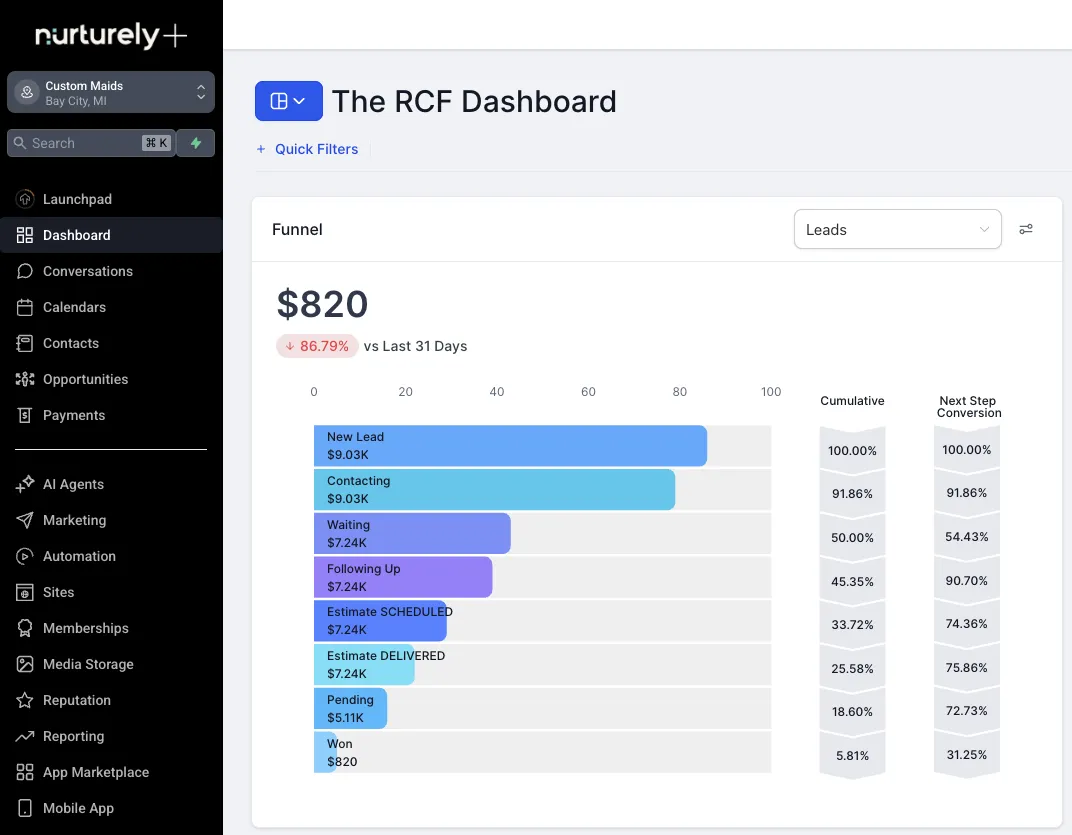Best Business Process Automation Tools
Top Business Process Automation Tools for 2025
Are you tired of spending too much time on boring, repetitive tasks? This guide looks at some of the best tools to help businesses like yours save time and get more done. We’ll talk about different options for all kinds of industries, like cleaning services, veterinary clinics, general contractors, and landscapers. We’ll discuss the good and bad parts of each tool, giving you tips based on real-life use to help you make the right choice.
Unlocking Efficiency: Your Guide to Streamlining Workflows with the Best Business Process Automation Tools
This guide is all about practical use and skips the usual marketing talk. You'll find out which tools work well in certain situations and which ones might not be right for you. If you want to automate things like billing, scheduling, customer interactions, or office work, this list is for you. For more insights, check out this page on business solutions or visit this link for tips on improving productivity.
We'll explore the following twelve business process automation tools in detail:
Each tool review includes key features, pricing information, pros and cons, and use-case recommendations tailored for field service businesses. We'll get into specifics, offering real-world insights into how these tools perform in practice, and highlighting potential limitations to watch out for. We'll also equip you with implementation considerations to ensure a smooth transition and maximize your return on investment.
Get ready to unlock efficiency and transform your workflows with the power of automation in 2025.
1. Nurturely+
Nurturely+ stands out as a robust business process automation tool specifically designed for small, local service businesses. It aims to consolidate essential functions like sales, marketing, communication, and customer management within a single platform. This approach helps businesses avoid the expense and complexity of managing multiple software subscriptions, offering potential savings of over $1,100 per month. Targeting industries like cleaning, HVAC, legal, and veterinary services, Nurturely+ offers a centralized hub for lead capture, automated follow-ups, appointment management, website building, invoicing, and reputation monitoring.
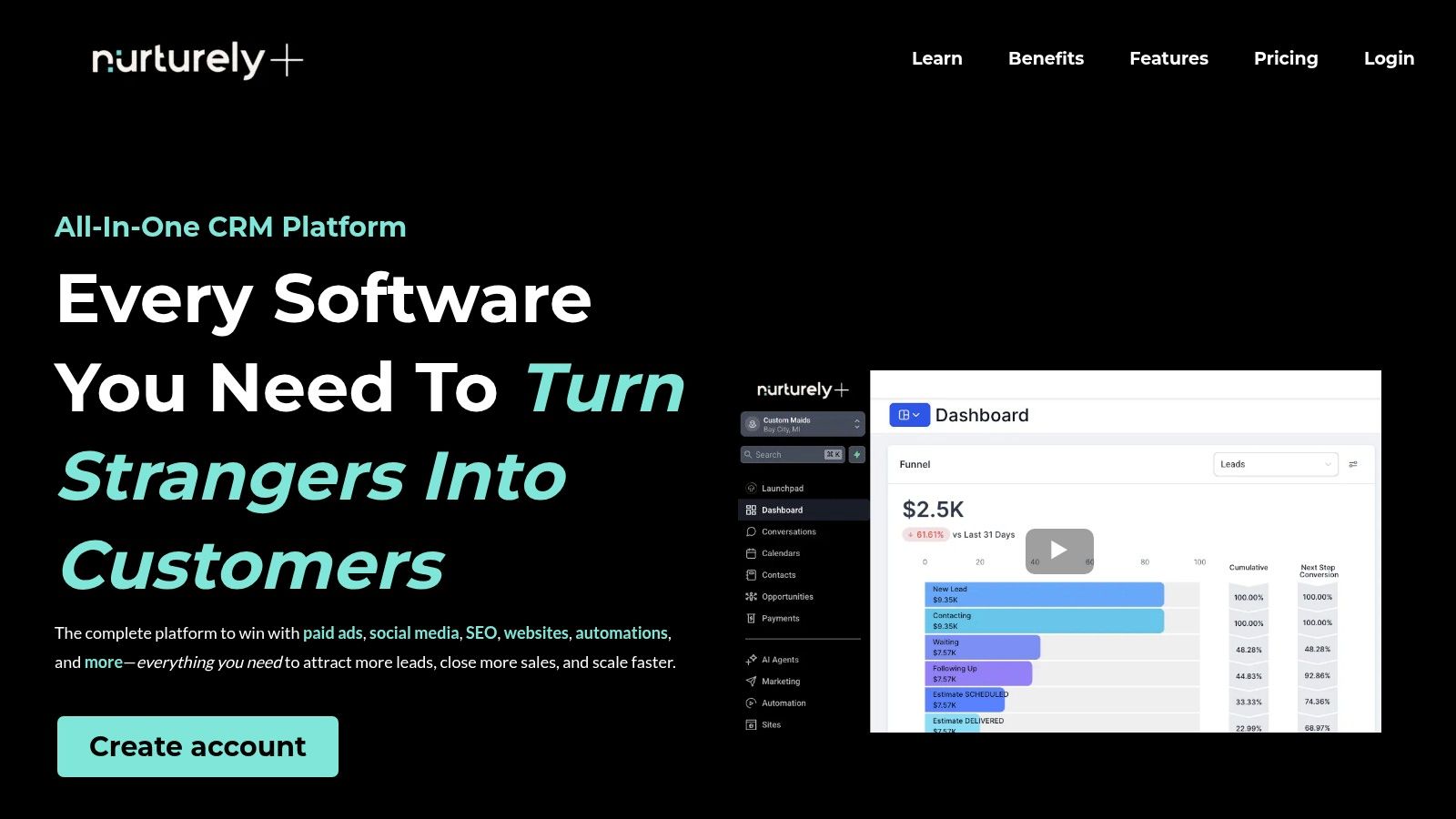
Nurturely+ leverages the power of HighLevel to integrate over 29 high-impact features. Learn more about Nurturely and its all-in-one approach via their resources on all-in-one business CRM tools: Learn more about.... Key features include Missed Call Auto-Text (MCAT), Google Business Profile messaging, Text To Pay, and live chat, designed to maximize lead conversion.
Pros and Cons of Nurturely+
Pros:
All-in-one convenience: Combines 29+ tools including CRM, marketing automation, website builder, and more.
Cost-effective: Starts at $50/month, potentially saving significant money compared to separate subscriptions.
Powerful automation: Features like MCAT and automated workflows boost lead conversion and customer retention.
User-friendly design: Simple setup and intuitive interface, ideal for non-technical users.
Cons:
Advanced features require premium plans: Higher-tier plans ($300/month) unlock features like email marketing and in-depth reporting.
Annual subscription: While discounted, requires full upfront payment with a non-refundable policy.
Pricing and Implementation
Nurturely+ offers tiered pricing starting at $50/month. A premium annual plan is available for $600 with a substantial lifetime discount for founding members. A 30-day money-back guarantee provides some flexibility. Implementation is generally straightforward, with tutorials and templates to guide users. The platform is designed for quick setup, even for those less familiar with business process automation tools. For service-based businesses seeking a comprehensive, centralized solution, Nurturely+ presents a compelling option, streamlining operations and improving customer engagement.
2. UiPath
UiPath stands as a leading Robotic Process Automation (RPA) platform empowering businesses to automate repetitive, rules-based tasks. It spans various applications and departments. UiPath leverages AI and machine learning to handle complex workflows, offering a scalable architecture suited for both attended and unattended automation. This makes it a powerful tool for businesses looking to improve efficiency and productivity.
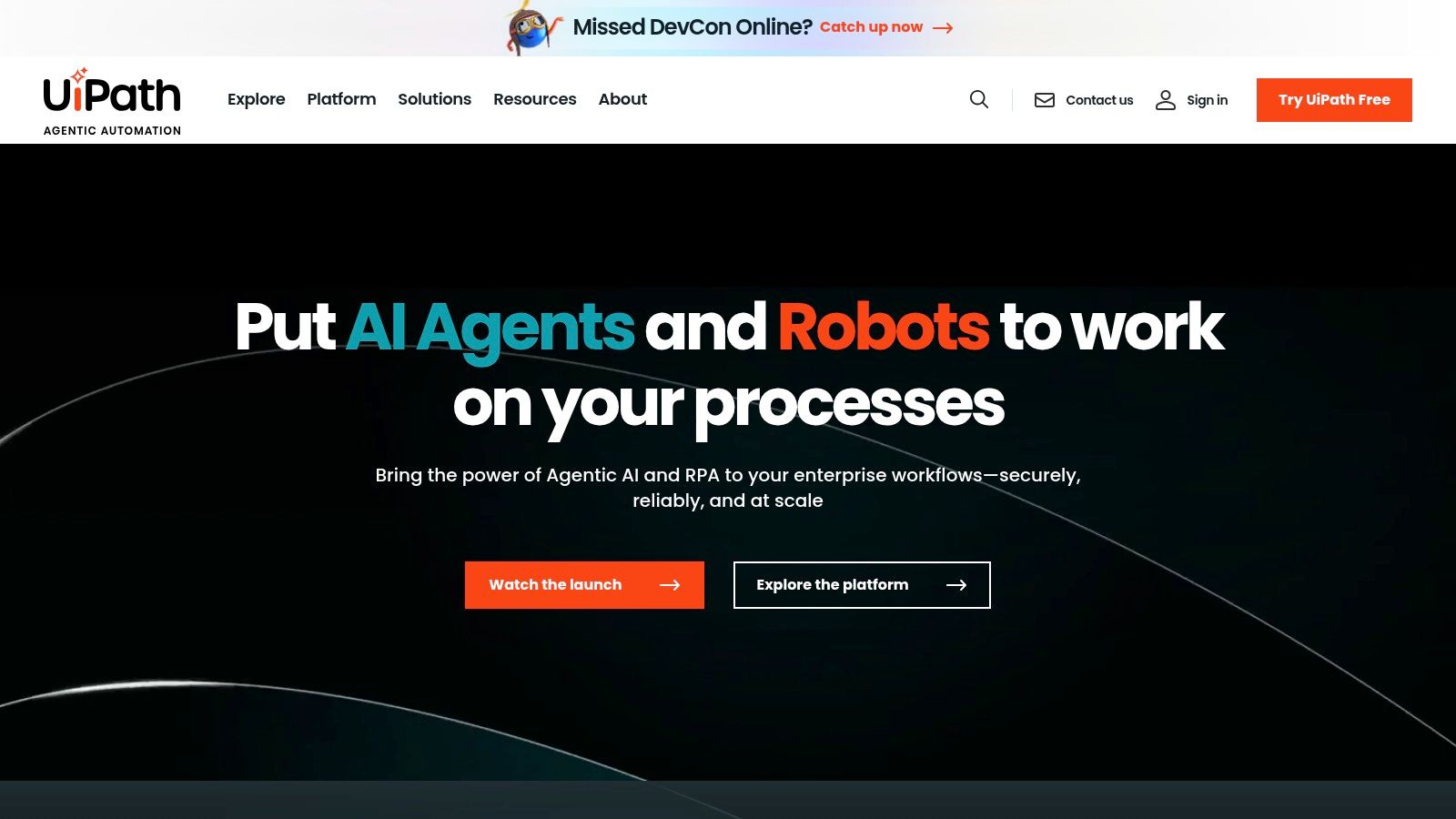
UiPath offers a visual workflow designer with drag-and-drop functionality, simplifying automation creation even for non-technical users. Its AI-powered computer vision enables automation in dynamic environments, handling tasks that traditionally required human intervention. Centralized management through UiPath Orchestrator allows for seamless bot deployment and monitoring. The platform also boasts an extensive library of pre-built automation components and a scalable architecture ideal for enterprise deployments. This positions UiPath as a robust solution for businesses of all sizes.
Pros and Cons of UiPath
Pros:
User-friendly interface: The drag-and-drop interface makes it accessible to users without extensive coding experience.
Strong community support: Extensive documentation and a large, active community provide ample resources for troubleshooting and learning.
High scalability: UiPath can handle enterprise-level deployments, automating thousands of processes across various departments.
Cons:
Advanced features require deeper learning: While the basic functionality is user-friendly, mastering advanced features like AI integration requires more technical expertise.
Higher cost: Compared to some competitors, UiPath's licensing fees can be higher, particularly for large-scale deployments.
Pricing and Implementation
UiPath offers various pricing plans based on the number of bots and features required. Contact their sales team for specific pricing details. Implementation typically involves identifying automation opportunities, designing workflows, and deploying bots through the Orchestrator. While the platform offers user-friendly tools, some technical expertise is beneficial for complex automations. UiPath provides training and support to assist with implementation and ongoing management. For businesses seeking a robust and scalable RPA solution, UiPath offers a powerful platform to streamline operations and drive significant efficiency gains.
3. Automation Anywhere
Automation Anywhere stands out as a leading cloud-native robotic process automation (RPA) platform. It combines traditional automation with advanced AI capabilities. This allows it to process unstructured data and make intelligent decisions, making it particularly suitable for large-scale enterprises needing highly scalable and secure automation solutions for complex business processes. This positions Automation Anywhere as a powerful tool for optimizing operations and driving significant efficiency gains.
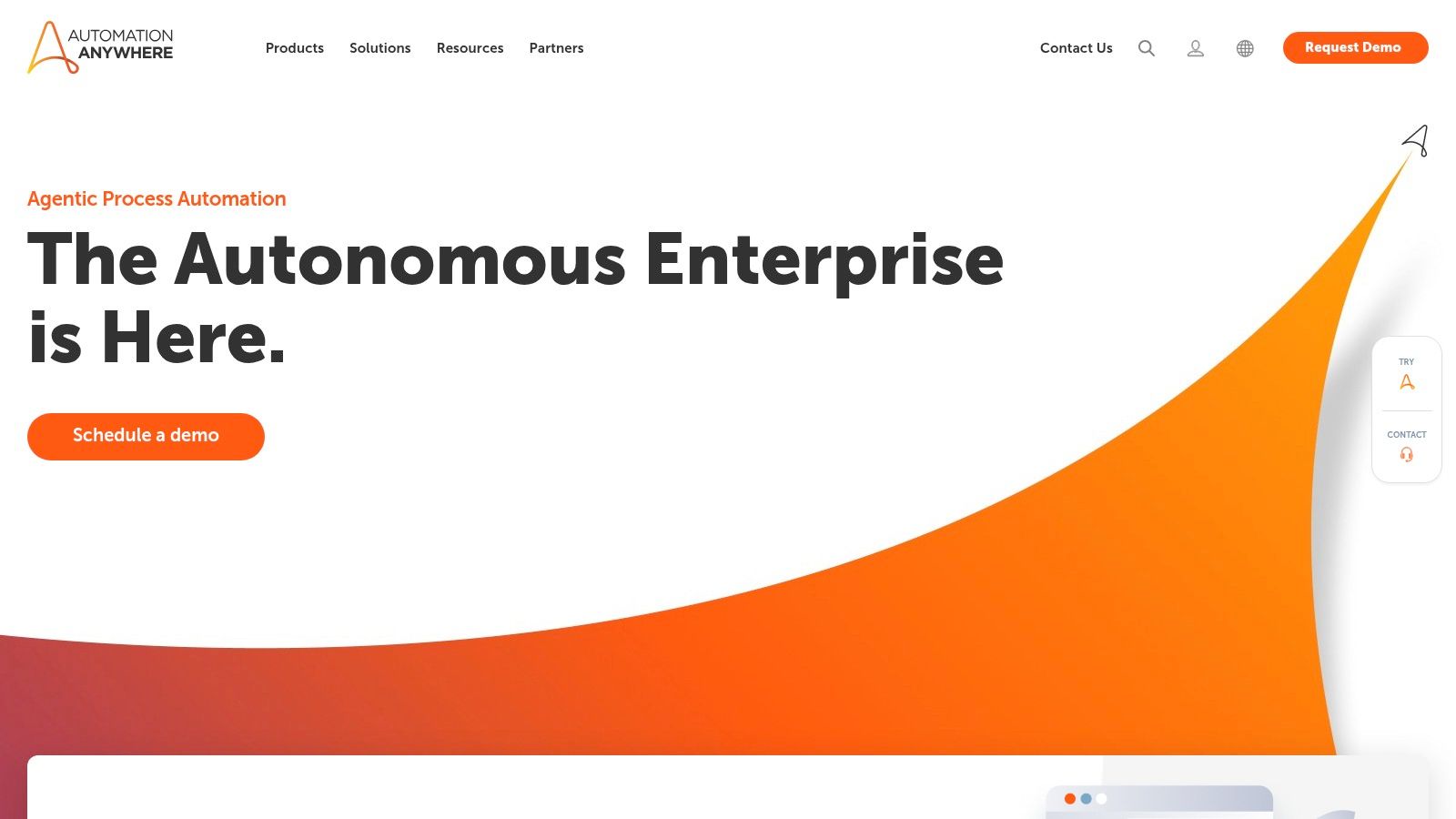
Automation Anywhere leverages AI-driven bots capable of learning and adapting to changing conditions. Its cloud-native architecture ensures scalability and resilience. The platform offers process discovery tools to pinpoint automation opportunities and advanced analytics for monitoring performance and identifying areas for improvement. A Bot Store provides pre-built bots and components to accelerate development and deployment. Explore their website for in-depth information: Learn more about....
Pros and Cons of Automation Anywhere
Pros:
High scalability: Ideal for large enterprises with complex automation needs.
Comprehensive analytics: Enables data-driven optimization of automated processes.
Strong security: Focuses on data protection and regulatory compliance.
AI-powered intelligence: Facilitates handling of complex, unstructured data.
Cons:
Higher cost: Advanced features come at a premium price point.
Technical expertise required: Complex implementations may demand specialized skills.
Pricing and Implementation
Automation Anywhere offers tiered pricing based on the specific needs and scale of the enterprise. Contact their sales team for detailed pricing information. Implementation can range from straightforward to complex, depending on the specific use case. While pre-built bots simplify certain deployments, more intricate automations may require technical expertise and customization. For organizations seeking robust, scalable, and intelligent automation, Automation Anywhere offers a powerful platform with a wide range of capabilities.
4. Microsoft Power Automate
Microsoft Power Automate is a powerful business process automation tool ideal for businesses deeply entrenched in the Microsoft ecosystem. It allows users to create automated workflows between various Microsoft services and third-party applications through a low-code platform, making it accessible even to non-developers. Power Automate shines in its ability to streamline tasks, improve productivity, and reduce manual errors, particularly for those already leveraging Microsoft 365. This makes it a strong contender among business process automation tools for organizations seeking tighter integration within their existing Microsoft infrastructure.
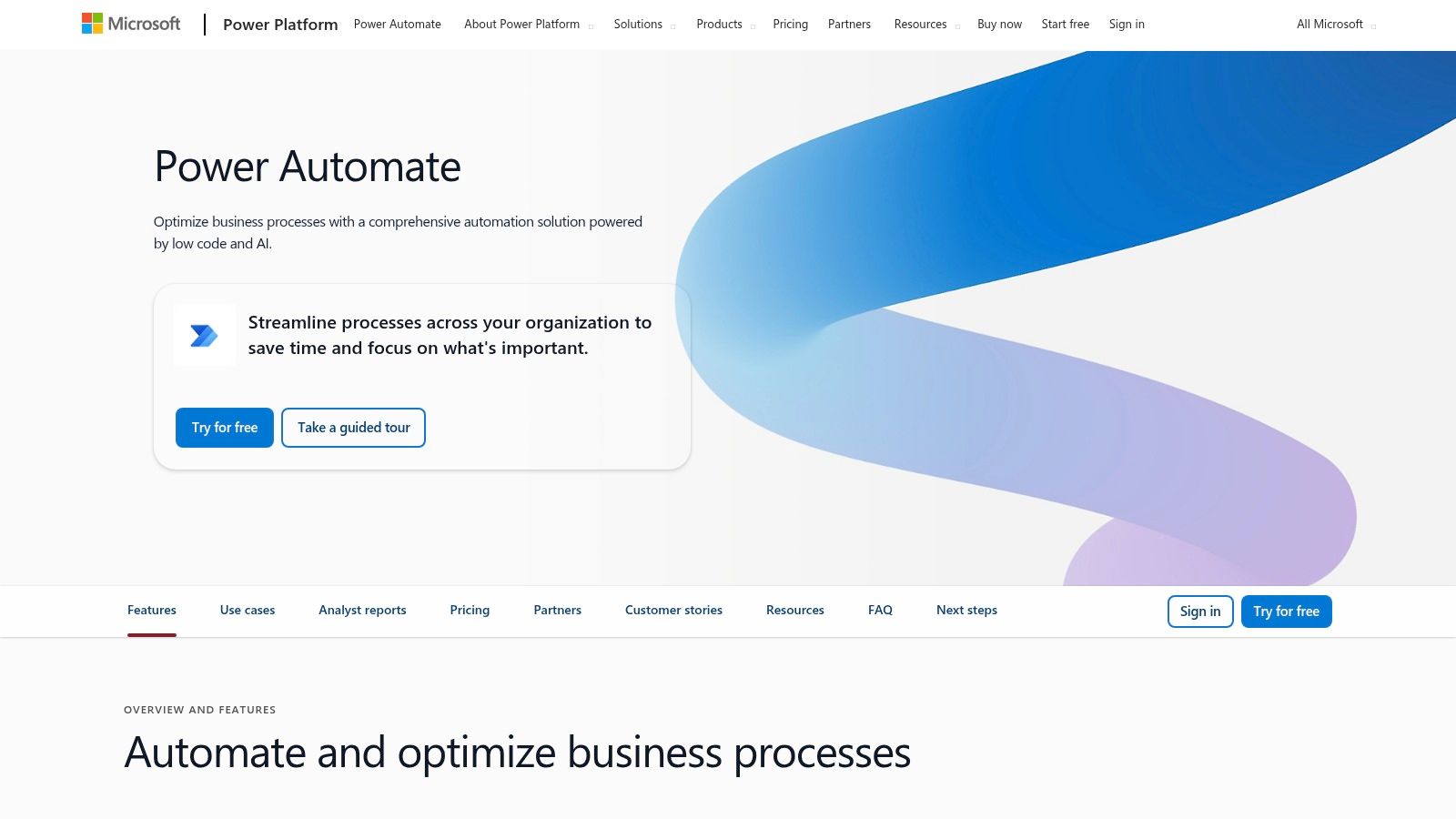
Its incorporation of AI Builder and Robotic Process Automation (RPA) capabilities further extends its functionality. AI Builder allows users to incorporate AI models into their workflows for tasks like document processing and sentiment analysis. The RPA features, meanwhile, enable automation of repetitive tasks within legacy systems. Learn more about how Microsoft Power Automate can streamline scheduling with calendar appointment software. These advanced features empower businesses to automate even complex processes, freeing up employees for more strategic work.
Pros and Cons of Microsoft Power Automate
Pros:
Deep Microsoft Integration: Seamlessly connects with Microsoft products like SharePoint, Teams, Dynamics 365, and Outlook.
User-Friendly Interface: Familiar interface for Microsoft users, minimizing the learning curve.
Cost-Effective for Microsoft Shops: Favorable pricing for organizations already using Microsoft 365.
AI and RPA Capabilities: Adds intelligent automation and legacy system integration.
Cons:
Ecosystem Limitations: Functionality is strongest within the Microsoft environment. Integrating with non-Microsoft applications can be more challenging.
Advanced Features at a Cost: Unlocking the full potential of AI Builder and RPA usually requires higher-tier plans.
Pricing and Implementation
Microsoft Power Automate offers various pricing tiers based on the required features and user needs. Specific pricing details are available on their website. Implementation varies based on the complexity of the workflows. The platform offers a user-friendly interface with pre-built templates and connectors, simplifying the automation process. For organizations seeking robust automation within the Microsoft ecosystem, Power Automate is a highly effective tool for streamlining business processes and improving overall productivity.
5. Blue Prism

Blue Prism is a robust enterprise-grade Robotic Process Automation (RPA) platform. It empowers businesses to create and manage a digital workforce of software robots ("digital workers"). These bots mimic human actions, interacting with applications and systems to automate repetitive, rule-based tasks. Blue Prism is specifically designed for large organizations requiring secure, scalable, and governed automation deployments. This makes it ideal for complex processes in sectors like finance, insurance, and healthcare.
Blue Prism offers a visual process design studio called Process Studio. This allows developers to model and automate processes without extensive coding. Its intelligent automation capabilities leverage AI and machine learning for more complex automation scenarios. The platform's architecture supports scaling to thousands of bots, ensuring high-volume processing capabilities. Robust security features, including role-based access and audit trails, maintain compliance and data integrity. Seamless integration with major ERP and CRM systems further enhances its enterprise-grade functionality.
Pros and Cons of Blue Prism
Pros:
High scalability: Ideal for enterprise-wide automation deployments, handling large volumes of tasks.
Strong governance: Ensures compliance and security through role-based access and audit trails.
Comprehensive support: Provides extensive training and support resources for users.
Cons:
Higher cost: Its enterprise focus typically results in a higher price point compared to other business process automation tools tailored for smaller businesses.
Steeper learning curve: Requires technical expertise for effective implementation and management.
Pricing and Implementation
Blue Prism's pricing is typically based on the number of digital workers deployed. Contact their sales team directly for specific quotes. Implementation requires technical expertise, often involving certified partners. Though not as simple to set up as some other tools, its enterprise-grade features make it a worthwhile investment for large organizations seeking robust, scalable, and secure automation solutions. Its focus on governance and compliance makes it especially well-suited for industries with strict regulatory requirements. Blue Prism offers significant potential for businesses seeking to streamline complex operations and improve efficiency at scale.
6. Kissflow
Kissflow is a no-code/low-code business process automation tool designed for businesses seeking streamlined workflows without needing extensive technical expertise. Its intuitive interface and affordable pricing make it particularly attractive to small and medium-sized organizations. This platform empowers users to quickly build and deploy automated processes, freeing up valuable time and resources. Kissflow helps businesses improve efficiency and productivity by centralizing and automating key operational tasks.
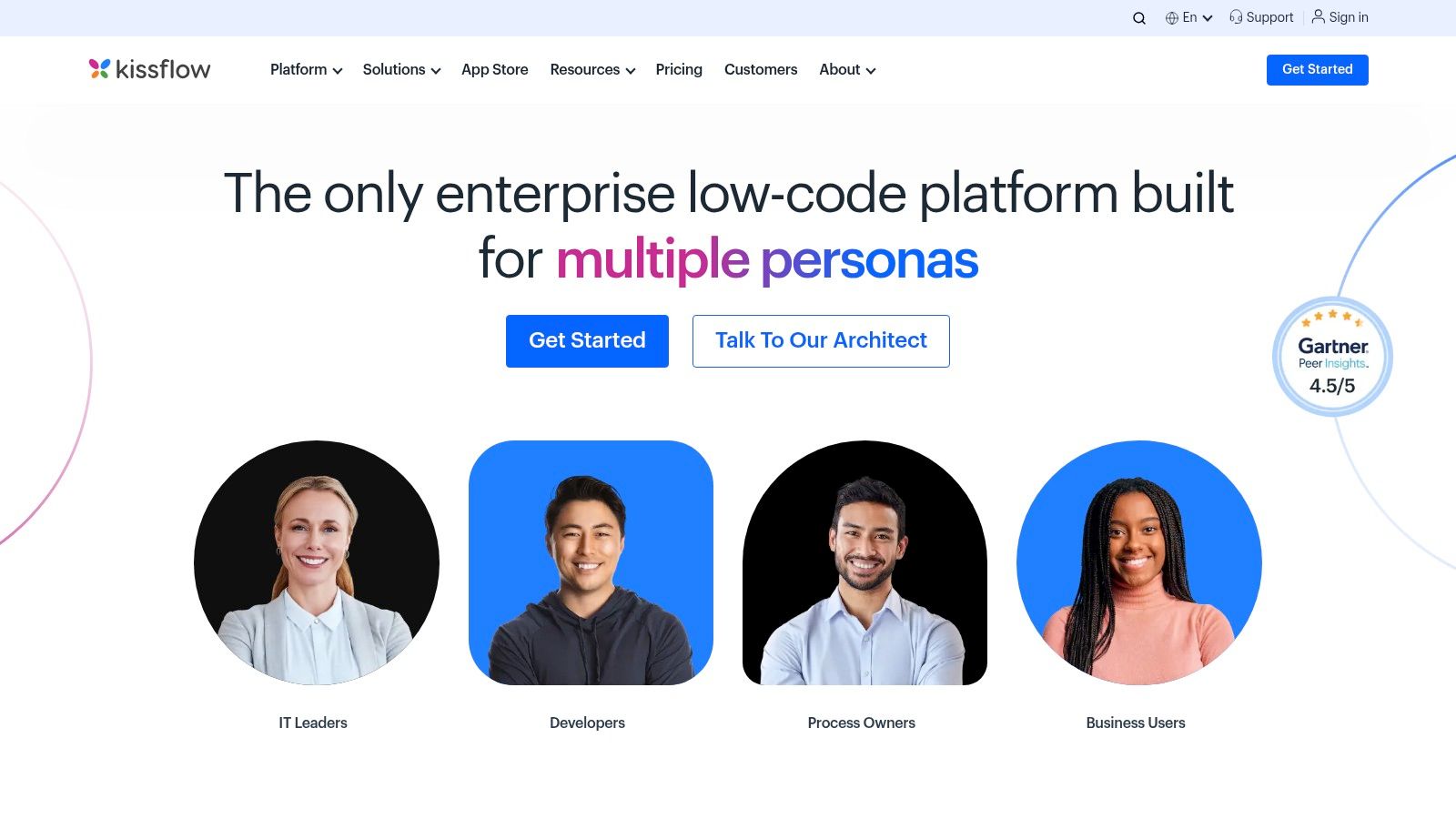
Kissflow offers a drag-and-drop workflow builder, customizable forms and fields, real-time analytics and reporting, and integration with popular third-party applications. Mobile access allows for on-the-go process management. This makes it a versatile tool for various industries, from managing customer onboarding to streamlining internal approval processes. For businesses looking to take their first steps into automation, Kissflow offers a user-friendly entry point.
Pros and Cons of Kissflow
Pros:
Intuitive interface: Easy to use, even for non-technical users.
Quick deployment: Pre-built templates accelerate the automation process.
Affordable pricing: Suitable for small to medium-sized businesses.
Mobile access: Manage processes from anywhere.
Cons:
Limited advanced features: May not suit complex enterprise-level needs.
Customization restrictions: Flexibility may be limited for highly specialized workflows.
Pricing and Implementation
Kissflow offers flexible pricing plans based on the number of users and features required. Specific pricing details are available on their website. Implementation is generally straightforward, thanks to the platform's intuitive design and pre-built templates. The drag-and-drop interface simplifies workflow creation, making it accessible to users with varying technical skills. Kissflow provides a good starting point for businesses seeking to implement or optimize their business process automation strategies.
7. Appian
Appian is a low-code business process automation tool ideal for enterprises seeking to streamline complex workflows. It combines process management, case management, and robotic process automation (RPA) in a single platform. This allows businesses to design, automate, and optimize processes, from simple tasks to mission-critical operations. Appian's focus on visual process modeling allows for rapid development with minimal coding, empowering business users to actively participate in automation initiatives.
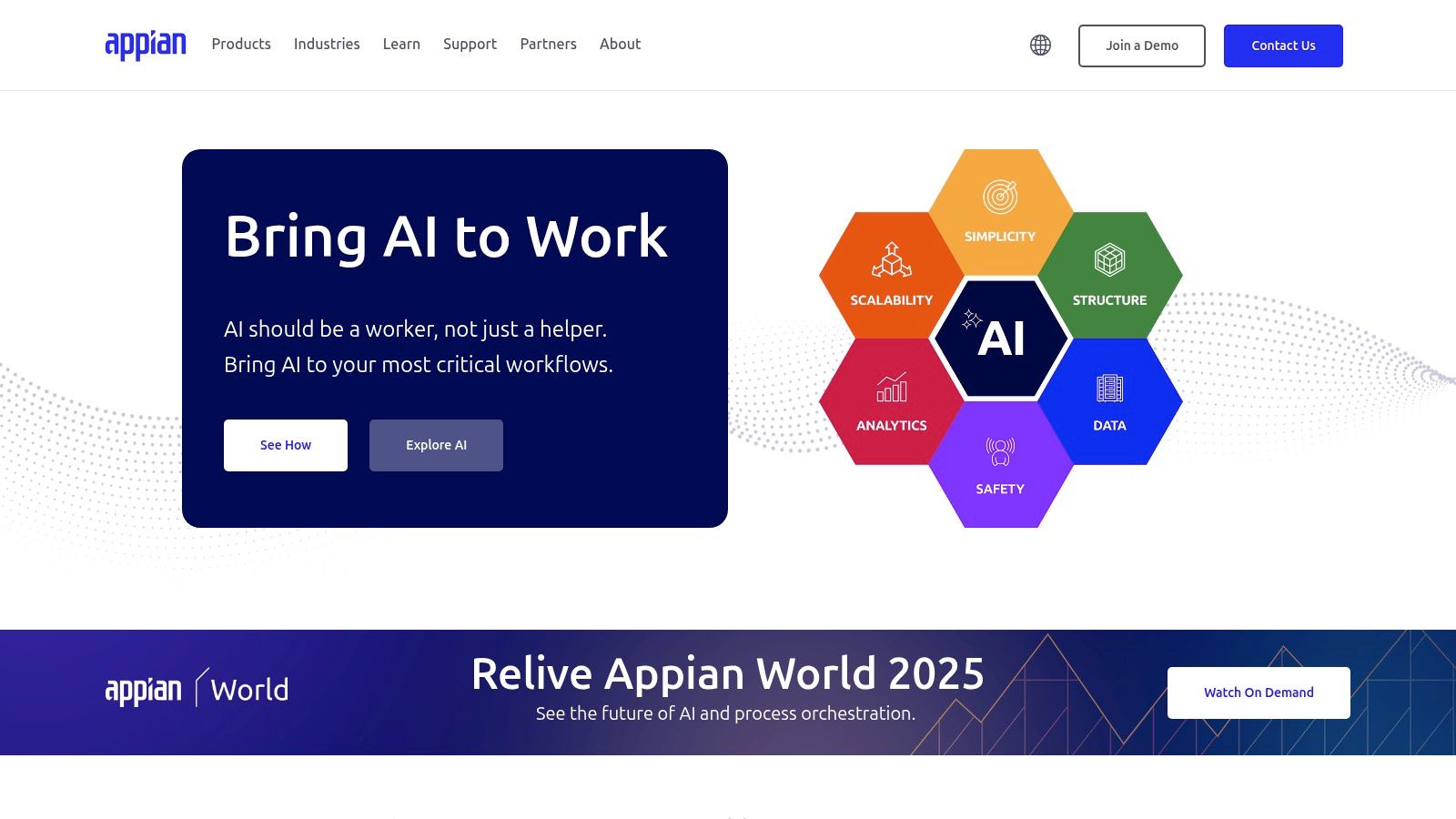
Appian excels at integrating with existing systems, unifying data across various sources. This data unification is key for informed decision-making and optimized process execution. Mobile-ready applications ensure accessibility and responsiveness, while deployment flexibility (cloud and on-premises) caters to diverse infrastructure needs. Appian is a powerful tool for enterprise-grade business process automation. Learn more at https://www.appian.com.
Pros and Cons of Appian
Pros:
Rapid development: Low-code platform accelerates application deployment.
Strong integration: Connects seamlessly with existing systems.
Scalability: Handles enterprise-level workloads and complex processes.
Intelligent automation: Integrates AI and RPA for advanced automation.
Cons:
Cost: Advanced features come at a premium price point.
Complexity: Complex implementations may require specialized training.
Pricing and Implementation
Appian offers tailored pricing based on specific business requirements. Contact their sales team for a quote. Implementation typically involves a structured approach, often with assistance from Appian consultants for complex projects. While the low-code nature simplifies development, substantial projects require planning and expertise to maximize the platform's potential. For organizations seeking a robust and scalable business process automation solution, Appian delivers powerful capabilities, despite the higher cost and potential complexity.
8. Nintex
Nintex provides a robust process management and automation platform ideal for businesses deeply embedded in the Microsoft ecosystem. It excels at workflow automation, document generation, and process mapping, simplifying complex operations with a user-friendly interface. This makes it particularly suitable for organizations looking to streamline internal processes and improve collaboration. For example, a general contractor could use Nintex to automate project approval workflows, ensuring timely completion of key milestones.
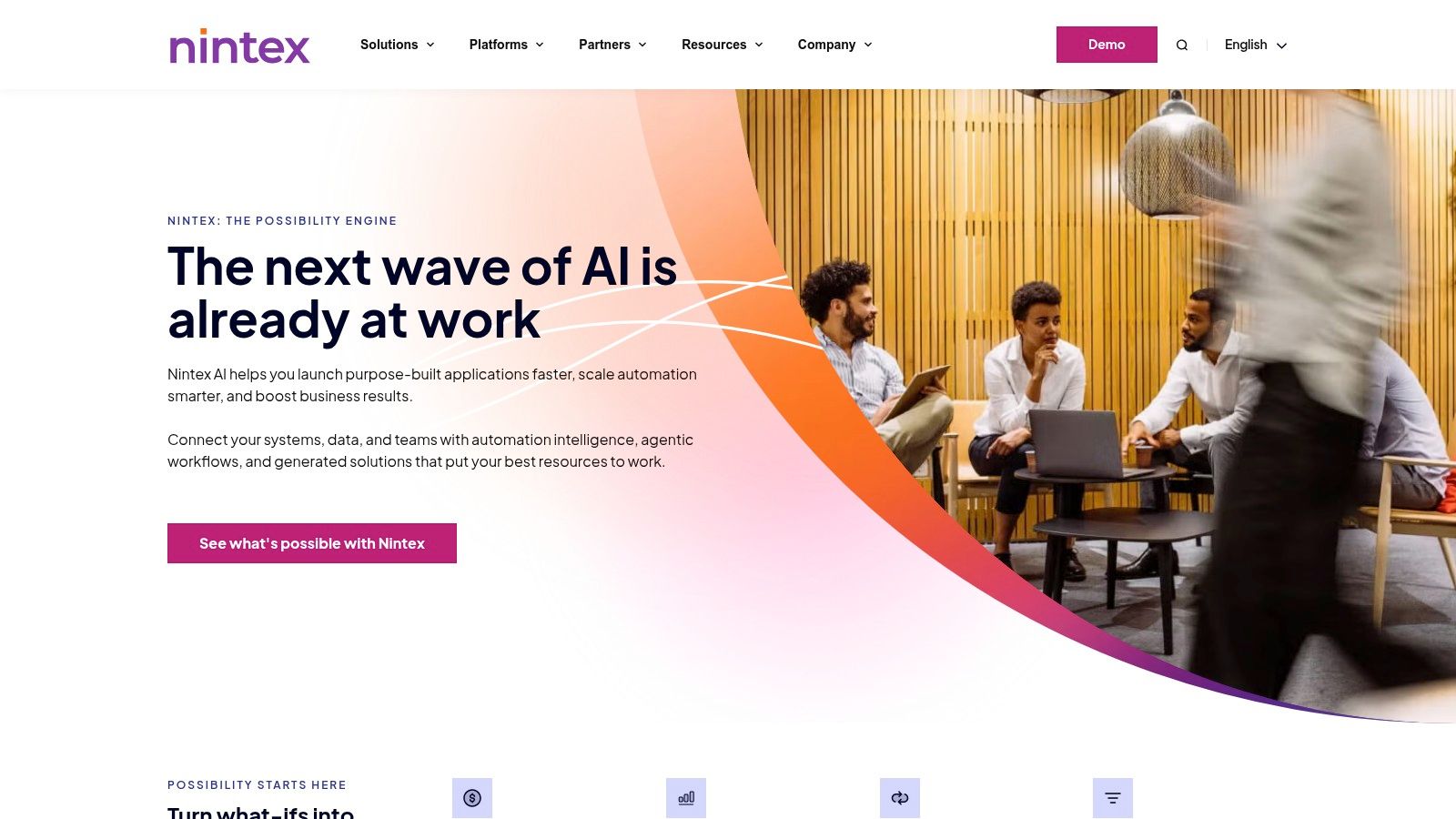
Nintex's tight integration with Microsoft 365 and SharePoint allows users to leverage existing tools and data. Its drag-and-drop workflow designer empowers even non-technical users to build automated processes. Features like document generation and e-signature capabilities further enhance efficiency, particularly beneficial for industries like legal and insurance. Advanced analytics and reporting provide valuable insights into process performance, enabling data-driven optimization.
Pros and Cons of Nintex
Pros:
User-friendly interface: Simplifies complex process automation for non-technical users.
Seamless Microsoft integration: Leverages existing Microsoft investments and streamlines data flow.
Comprehensive process management: Offers a wide range of tools for workflow design, document management, and reporting.
Cons:
Cost: Advanced features can be expensive, potentially impacting smaller businesses.
Limited AI: Lags behind some competitors in incorporating advanced AI capabilities.
Pricing and Implementation
Nintex offers various pricing plans tailored to different business needs. Contact their sales team for specific pricing details. Implementation typically involves configuring the platform to connect with existing systems and designing automated workflows. While generally user-friendly, more complex implementations may require specialized technical expertise. For businesses seeking a powerful, Microsoft-centric process automation solution, Nintex offers a valuable platform for streamlining operations and driving efficiency.
9. Zapier
Zapier shines as a no-code business process automation tool connecting over 3,000 apps. It’s designed to automate workflows, making it ideal for small businesses seeking easy integration and automation without coding. For time-strapped entrepreneurs in service industries, Zapier can bridge the gap between essential software, automating tasks like lead capture, appointment reminders, and invoice processing. This frees up time to focus on core business operations and customer service.
Its user-friendly interface lets you create multi-step workflows, called "Zaps," with conditional logic. Imagine automatically adding new leads from a Facebook ad to your CRM and sending a welcome email. Zapier handles this seamlessly, streamlining your lead nurturing process. For a deeper dive into how Zapier can enhance your workflow automation, you can explore resources on syncing invoices between platforms like Jobber and Google Sheets using Zapier: Learn more about Zapier.
Pros and Cons of Zapier
Pros:
Ease of use: No coding experience is required, making automation accessible to everyone.
Extensive integrations: Connects with a vast library of apps, covering most business needs.
Affordable entry point: Lower-tier plans cater to small businesses with limited budgets.
Cons:
Complexity limitations: While suitable for many tasks, highly complex automations might require custom coding.
Task limits: Lower-tier plans have restrictions on the number of tasks per month.
Pricing and Implementation
Zapier offers tiered pricing based on task limits and features. The free plan allows for basic experimentation. Paid plans unlock higher task limits, multi-step zaps, and premium app integrations. Implementation is typically straightforward. The platform's intuitive interface guides users through the process of connecting apps and defining workflows. Zapier stands out as a valuable business process automation tool, particularly for smaller businesses seeking an accessible, no-code solution to connect their apps and streamline routine tasks.
10. ServiceNow
ServiceNow is a robust business process automation tool geared towards enterprise-level organizations. Its focus lies in IT service management (ITSM) and extends to encompass a wide range of digital workflows across departments. This platform allows for highly customizable automation solutions, incorporating AI-driven insights and strong governance features. This makes it particularly suitable for large enterprises managing complex processes.
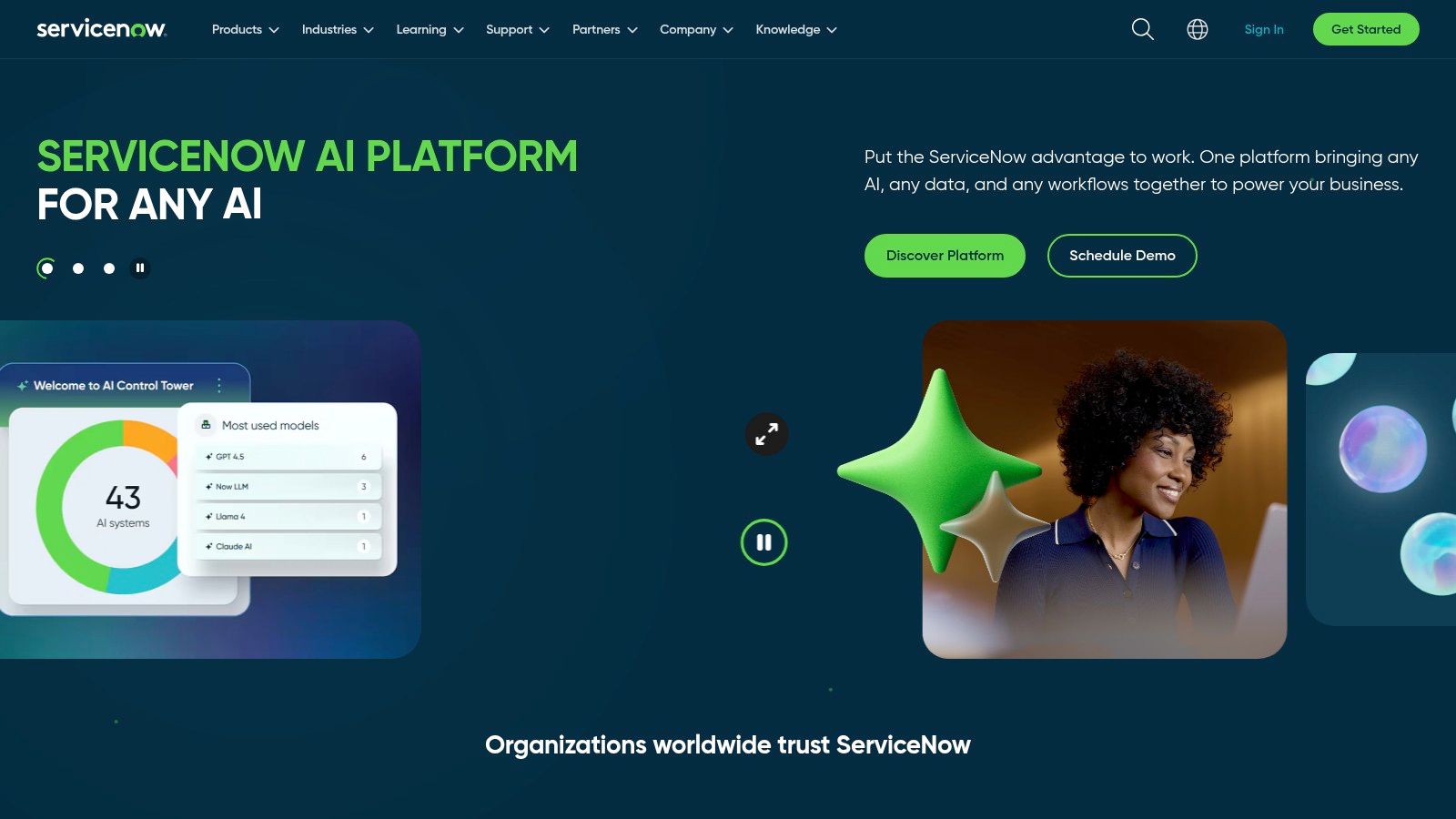
ServiceNow empowers businesses to streamline operations like IT support, HR onboarding, and customer service. Its low-code app development capabilities enable tailoring the platform to specific needs. Features like AI-driven insights and predictive analytics assist in optimizing workflows and identifying areas for improvement.
Pros and Cons of ServiceNow
Pros:
Highly customizable: Adapts to complex workflows across various departments.
Strong governance and security: Ensures data integrity and compliance.
AI-powered insights: Provides valuable data for optimizing processes.
Cons:
Higher cost: Primarily designed for enterprise budgets.
Complexity: Steeper learning curve compared to simpler tools.
Enterprise focus: May be overwhelming for smaller businesses.
Pricing and Implementation
ServiceNow offers tailored pricing based on specific enterprise needs and modules. Contact their sales team for quotes. Implementation typically involves dedicated project teams and requires technical expertise. While offering robust functionality for business process automation, it is crucial to consider the investment required for both setup and ongoing management. For large organizations seeking sophisticated automation with strong governance and AI capabilities, ServiceNow provides a comprehensive solution. Learn more at https://www.servicenow.com.
11. Workato
Workato is a powerful integration and automation platform designed for enterprise-level businesses seeking robust solutions for connecting applications and automating complex workflows. Unlike simpler automation tools, Workato goes beyond basic tasks, offering sophisticated features like AI-powered automation and enterprise-grade security. This makes it particularly well-suited for organizations with complex integration needs and stringent security requirements. It aims to empower both technical and non-technical users to build and manage automations efficiently.
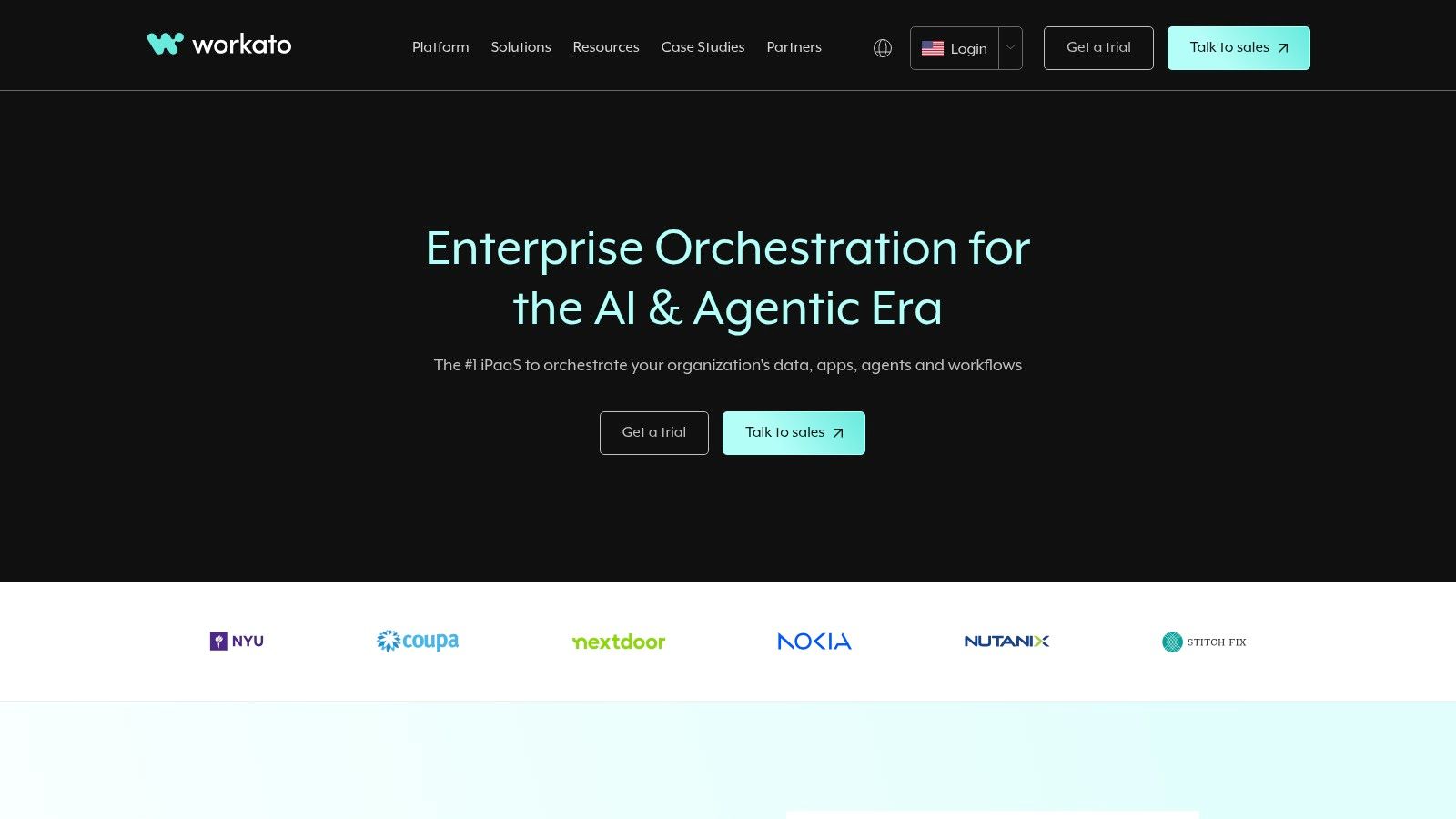
Workato boasts over 1,200 pre-built connectors, facilitating integration with a vast array of applications. Its AI Steps modules enable intelligent automation, going beyond rule-based logic. This allows for more dynamic and adaptable workflows. The platform also features multi-step workflows with conditional logic, giving users granular control over their automation processes. Learn more about Workato's capabilities on their website: Learn more about....
Pros and Cons of Workato
Pros:
Extensive Integrations: Connects with over 1,200 applications, covering a wide range of business needs.
AI-Powered Automation: Intelligent automation features enable more complex and adaptable workflows.
Robust Security: Enterprise-grade security and compliance features ensure data protection and regulatory adherence.
Cons:
High Cost: Significant investment required, with subscription minimums starting at $20,000. This may be prohibitive for smaller businesses.
Additional Agent Costs: On-premises agents incur extra costs, adding to the overall expense.
Pricing and Implementation
Workato's pricing starts at $20,000 annually, making it a substantial investment. While implementation can be complex due to the platform's advanced features, Workato provides extensive documentation and support. Technical expertise might be required for initial setup and complex integrations. For enterprises seeking a comprehensive, secure, and AI-powered automation solution, Workato offers a compelling platform, enabling significant improvements in operational efficiency and data management.
12. Bonita
Bonita distinguishes itself as a robust open-source business process automation (BPA) and low-code development platform. It empowers businesses to customize and automate complex workflows, offering a visual drag-and-drop interface and the backing of a strong community. This makes Bonita a compelling option for organizations seeking a flexible and cost-effective BPA solution.
Bonita's visual process modeling simplifies workflow design. The drag-and-drop interface allows even non-technical users to create and modify processes. Its low-code development capabilities enable the creation of custom applications and integrations with existing enterprise systems. This combination of visual modeling and low-code development allows for highly tailored automation solutions.
Pros and Cons of Bonita
Pros:
Open-source flexibility: Provides cost-effective customization and avoids vendor lock-in.
Highly customizable: Adapts to complex workflows and integrates with various systems.
Strong community support: Offers extensive resources and assistance for users.
Cons:
Technical expertise required: Implementation and customization may demand specialized skills.
Limited out-of-the-box features: Compared to commercial solutions, Bonita might require more development effort.
Pricing and Implementation
Being open-source, Bonita is free to download and use. However, commercial subscriptions offer enterprise-grade features, support, and maintenance. These subscriptions vary in price depending on the level of support and features required. Implementation typically involves technical expertise for setup, customization, and integration. While the visual interface simplifies process design, leveraging the full potential of Bonita's low-code capabilities often requires development experience. For organizations with in-house technical resources or a willingness to invest in training, Bonita offers a powerful and adaptable business process automation tool.
Top 12 Business Process Automation Tools Comparison

Automating Success: Choosing the Right Business Process Automation Tool
Navigating the landscape of business process automation tools can feel overwhelming. This guide has provided a deep dive into twelve leading platforms, exploring their strengths, weaknesses, and ideal use cases, equipping you to make an informed decision for your business. From established players like UiPath and Automation Anywhere to rising stars like Workato and Nurturely, the options are diverse, catering to various needs and budgets. Remember, the "best" tool isn't a universal concept; it's the one that best aligns with your specific requirements.
Key Takeaways for Streamlined Operations
Several critical themes have emerged throughout this exploration of business process automation tools. Focusing on these takeaways will help you narrow down your choices:
Integration Capabilities: Seamless integration with your existing software ecosystem is paramount. Consider whether the tool integrates with your CRM, accounting software, and other essential applications.
Scalability: Choose a tool that can grow with your business. A solution suitable for a small cleaning company might not suffice for a large contracting firm with complex workflows.
User-Friendliness: The ease of use significantly impacts adoption rates. A user-friendly interface, even for non-technical staff, can maximize the benefits of automation.
Cost-Effectiveness: Evaluate pricing models carefully, considering not just the upfront cost but also long-term expenses like maintenance and support. Factor in the potential ROI from increased efficiency and reduced operational costs.
Tailoring Your Choice to Your Industry
While all the tools discussed can automate processes, some excel in particular industries. For instance, service-based businesses like HVAC, plumbing, and landscaping can benefit from tools like ServiceNow and Microsoft Power Automate for streamlining scheduling, dispatching, and customer communication. Similarly, field service management tools like Nurturely offer features tailored to industries like pest control, roofing and painting. Businesses dealing with high volumes of documents, like insurance companies, may find UiPath or Automation Anywhere a better fit for automating data entry and claims processing.
Implementation: A Roadmap for Success
Implementing business process automation tools requires careful planning and execution. Consider these crucial steps:
Identify Key Processes: Start by pinpointing the processes that would benefit most from automation. Focus on repetitive, time-consuming tasks that are prone to human error.
Define Clear Objectives: Establish measurable goals for your automation initiatives. This will help you track progress and demonstrate ROI.
Employee Training and Adoption: Invest in training your employees to use the new tools effectively. Address any concerns they may have about automation and emphasize its benefits.
Ongoing Monitoring and Optimization: Regularly review your automated processes to identify areas for improvement. Business process automation is an iterative process, and continuous refinement is essential.
Choosing the right business process automation tools is a strategic decision that can significantly impact your business's bottom line. By carefully evaluating your needs, exploring the available options, and following a structured implementation plan, you can unlock the full potential of automation and drive sustainable growth. The future of business is automated, and now is the time to embrace the power of these transformative technologies. Empower your team, optimize your workflows, and position your business for success in the years to come.
Ready to take the first step towards streamlined operations and enhanced customer experiences? Nurturely offers a robust platform specifically designed for field service businesses, automating everything from scheduling and dispatching to customer communication and invoicing. Explore how Nurturely can transform your business by visiting Nurturely+.
Article created using Outrank