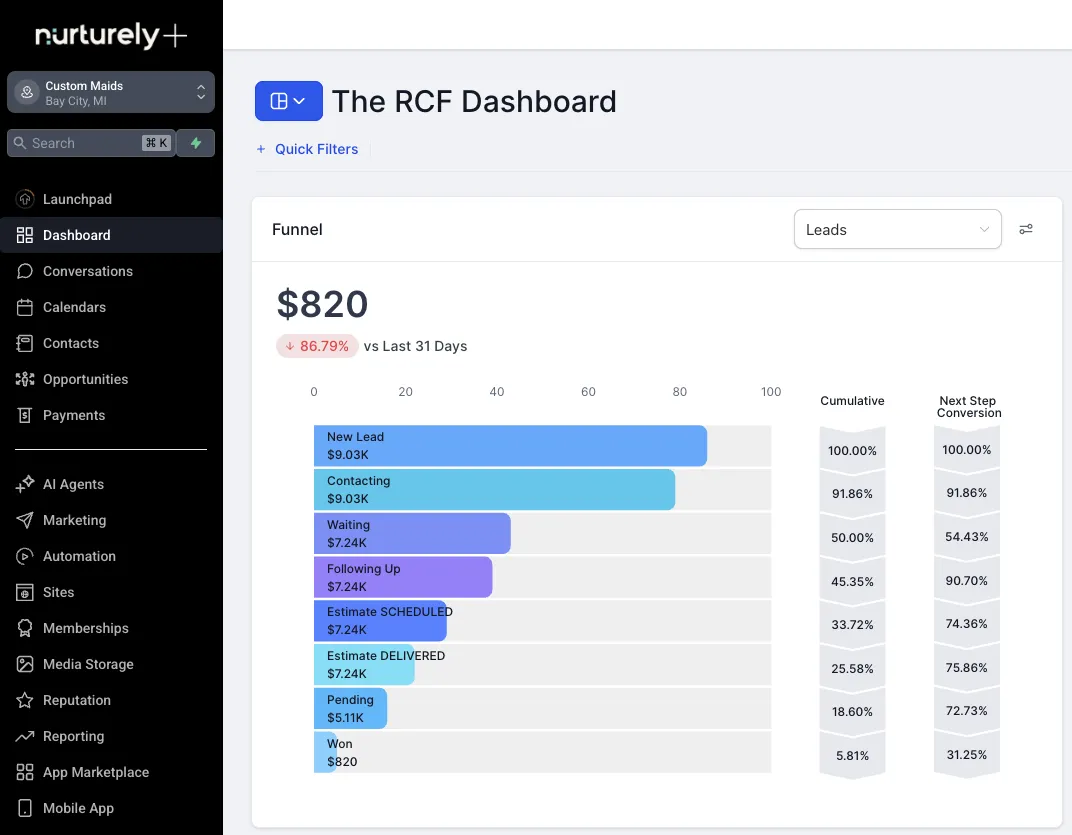9 Business Process Automation Examples
9 Business Process Automation Examples You Should Know
Table of Contents
9 Business Process Automation Examples You Should Know
1. Invoice Processing Automation
Examples of Invoice Processing Automation Success
Actionable Tips for Implementation
2. Customer Onboarding Automation
Examples of Customer Onboarding Automation Success
Actionable Tips for Implementation
3. Employee Expense Management
Examples of Employee Expense Management Automation Success
Actionable Tips for Implementation
4. Lead Qualification and Nurturing
Examples of Lead Qualification and Nurturing Success
Actionable Tips for Implementation
Examples of IT Help Desk Ticketing Automation Success
Actionable Tips for Implementation
Examples of Purchase Order Processing Automation Success
Actionable Tips for Implementation
7. Payroll Processing Automation
Examples of Payroll Processing Automation Success
Actionable Tips for Implementation
Examples of Social Media Management Automation Success
Actionable Tips for Implementation
Examples of Email Marketing Automation Success
Actionable Tips for Implementation
Comparison of 9 Business Process Automation Examples
Getting Started
Ready to streamline your operations and boost profits?
This listicle provides nine detailed business process automation examples specifically for service-based businesses like yours. Whether you're running a cleaning company, a veterinary clinic, or a landscaping business, these real-world examples offer actionable insights to improve efficiency and free up your time. We'll analyze each example strategically, going beyond simple descriptions to uncover the why behind their success.
This isn't about generic automation advice. We'll dive into the specific tools and tactics used in each example, allowing you to replicate these winning strategies in your own business. You'll learn how to:
Identify processes ripe for automation: Discover which tasks are draining your resources and how to automate them effectively.
Choose the right tools: Explore the software and platforms that can streamline your specific workflows.
Measure the impact of automation: See how these changes translate into tangible benefits like reduced costs and increased revenue.
We'll cover essential business process automation examples including:
Invoice Processing Automation
Customer Onboarding Automation
Employee Expense Management
Lead Qualification and Nurturing
IT Help Desk Ticketing
Purchase Order Processing
Payroll Processing Automation
Social Media Management
Email Marketing Automation
By the end of this article, you'll have a practical roadmap for implementing business process automation within your own company, regardless of your industry.
Stop wasting time on tedious manual tasks and start focusing on what matters most - growing your business.
1. Invoice Processing Automation
Invoice processing automation is a prime example of business process automation. It leverages AI and machine learning to transform the traditionally manual accounts payable workflow. The technology extracts key data from invoices, validates the information against purchase orders, and automatically routes them for approval, eliminating manual intervention. This digitization streamlines the entire invoice lifecycle, reducing processing times and errors.
For businesses like yours in contracting, cleaning, or field services, timely invoice processing is crucial for maintaining healthy cash flow. Automating this process allows you to allocate resources more effectively, focusing on core business activities rather than tedious paperwork. Think of the time saved that could be reinvested in customer service or business development!
Examples of Invoice Processing Automation Success
Several large companies have demonstrated the power of invoice processing automation. Siemens, for example, reduced invoice processing time from 20 days to a mere 3 days. Coca-Cola automated 90% of its invoice processing, while Unilever processes over 1 million invoices annually with a staggering 95% automation rate. These examples showcase the potential for significant efficiency gains across various industries.
Actionable Tips for Implementation
Start small: Begin by automating high-volume, standardized invoices to gain early wins and refine your process.
Establish clear approval hierarchies: Before automation, define clear approval workflows to ensure seamless routing.
Vendor onboarding: Train your vendors on preferred invoice formats for optimal data extraction accuracy.
Gradual rollout: Implement automation gradually, either by department or region, to manage the transition effectively.
The following infographic visualizes the streamlined invoice processing workflow enabled by automation. It details the three key steps involved in automated invoice processing.
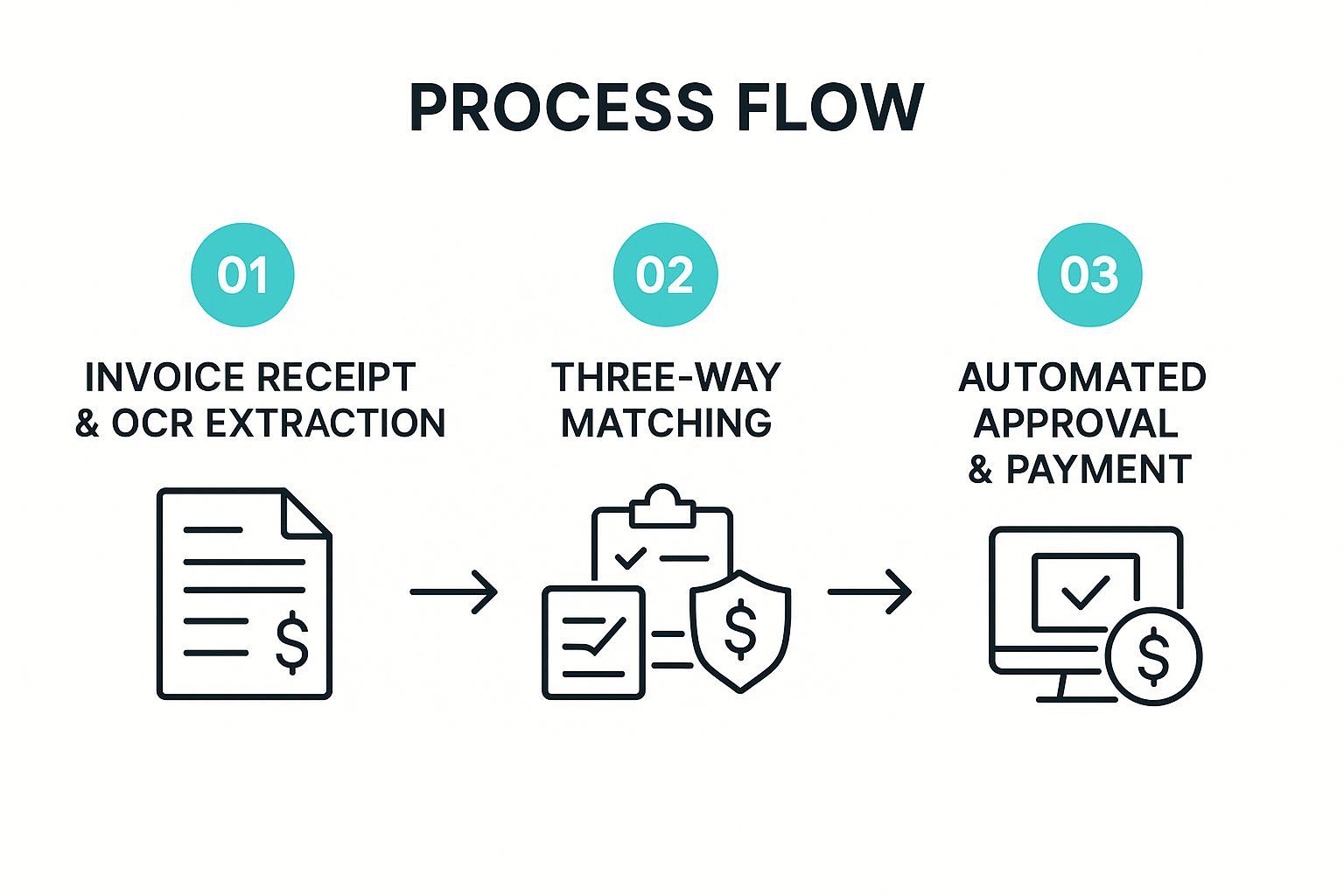
The infographic illustrates how invoices move from receipt and data extraction through matching and finally to automated approval and payment. This automated flow significantly reduces manual touchpoints and accelerates the entire process. Learn more about Invoice Processing Automation integrating with other tools.
Solutions like SAP Ariba, Oracle NetSuite, Basware, and AppZen provide robust platforms for implementing invoice processing automation. By adopting such solutions, businesses can significantly improve efficiency, reduce errors, and free up valuable time for more strategic initiatives. Invoice processing automation is a powerful tool for businesses of all sizes looking to optimize their operations and gain a competitive edge in today’s fast-paced market.
2. Customer Onboarding Automation
Customer onboarding automation streamlines the process of welcoming new customers. It uses automated workflows to handle tasks like account setup, document collection, compliance checks, and initial engagement. This ensures consistent and efficient experiences while reducing manual workload for your team. For service businesses, this translates to getting new clients up and running quickly and efficiently, allowing you to focus on delivering exceptional service.

This automation is particularly beneficial for businesses like contractors, cleaning services, or landscapers. Imagine a new landscaping client signing up online. The system automatically collects their property details, service preferences, and payment information. A welcome email is triggered, outlining next steps and scheduling the first service appointment, all without any manual intervention. This streamlined process creates a positive first impression and sets the stage for a long-term customer relationship.
Examples of Customer Onboarding Automation Success
Several companies have achieved significant improvements through customer onboarding automation. Shopify, for instance, reduced onboarding time from two weeks to just two days. Stripe automated 80% of its merchant onboarding processes, demonstrating the scalability of this approach. Salesforce also saw a 50% decrease in onboarding time by implementing automated workflows.
Actionable Tips for Implementation
Map the current journey: Before automating, visually map your existing onboarding process to identify areas for improvement and automation.
Prioritize human touchpoints: Determine which steps require personalized human interaction and which can be effectively automated.
Personalized communication: Craft engaging and personalized email templates for different stages of the onboarding process.
Feedback loops: Implement systems for gathering customer feedback throughout the onboarding journey to continuously improve the process. Learn more about Customer Onboarding Automation integrating with other tools.
Solutions like HubSpot, Salesforce, Zendesk, and Intercom provide robust platforms for customer onboarding automation. By automating this crucial process, businesses, especially in service industries, can improve customer satisfaction, reduce churn, and scale their operations efficiently. This frees up your team to focus on delivering exceptional service and building lasting customer relationships, leading to greater business success.
3. Employee Expense Management
Employee expense management automation transforms the often tedious process of expense reporting. It leverages mobile apps, receipt scanning, and AI-powered categorization to capture, validate, and reimburse employee expenses. This automation integrates with corporate credit cards and accounting systems, creating a seamless financial management process. This eliminates manual data entry and reduces the risk of errors, freeing up valuable time for both employees and finance teams.
For businesses like yours with employees frequently incurring expenses, automated expense management offers significant advantages. Think of field service technicians, sales representatives, or contractors constantly on the move. This automation simplifies their expense reporting, allowing them to focus on their core responsibilities rather than wrestling with receipts and spreadsheets.
Examples of Employee Expense Management Automation Success
Companies across various industries have seen remarkable results with automated expense management. Airbnb, for instance, drastically reduced expense processing time from 20 minutes to a mere 3 minutes per report. Uber automated 95% of its expense approvals, streamlining its internal processes. Netflix took automation even further, eliminating paper receipts entirely. These examples highlight the potential for significant time and cost savings through automation.
Actionable Tips for Implementation
Define clear expense policies: Before automating, establish clear and comprehensive expense policies to ensure compliance and avoid confusion.
Provide comprehensive employee training: Equip your employees with the knowledge and resources to effectively use the new automated system.
Set up automated approval limits: Define spending limits for different roles and departments to streamline the approval process.
Regular policy updates and system maintenance: Keep your expense policies up-to-date and maintain the system regularly to ensure smooth operation.
Solutions like Expensify, Concur SAP, Ramp, and Brex offer robust platforms for implementing employee expense management automation. By adopting such solutions, businesses can significantly improve efficiency, reduce errors, and empower their employees to manage expenses more effectively. This automation is a valuable tool for any business looking to optimize its financial processes and gain a competitive edge. For businesses in contracting, cleaning, or field services, this can translate to substantial cost savings and improved employee satisfaction. Automated expense management represents a significant step towards a more streamlined and efficient financial operation.
4. Lead Qualification and Nurturing
Lead qualification and nurturing automation revolutionizes how businesses interact with potential customers. It leverages data and automation to identify promising leads and guide them through the sales funnel. This process uses behavioral data, demographic information, and engagement metrics to automatically score, segment, and nurture prospects through personalized marketing campaigns. This ensures sales teams focus on the most promising opportunities while maintaining engagement with all prospects. Ultimately, this targeted approach boosts conversion rates and maximizes marketing ROI.

For businesses like yours in contracting, cleaning, or field services, effective lead qualification is essential for growth. Imagine automatically filtering out low-potential leads and focusing your efforts on those most likely to convert. Automating this process allows your sales team to prioritize high-value prospects, leading to more efficient use of time and resources. Learn more about Lead Qualification and Nurturing integrating with tools to boost leads from your website chat.
Examples of Lead Qualification and Nurturing Success
Several companies have seen remarkable results by automating their lead qualification and nurturing processes. HubSpot increased qualified leads by 70% using automated scoring. Marketo customers see an average 30% increase in sales pipeline. Salesforce Pardot users report a 37% increase in sales productivity. These impressive gains demonstrate the power of this automation strategy.
Actionable Tips for Implementation
Define ideal customer profiles clearly: Knowing your target audience is the foundation of effective lead scoring. Document key characteristics and behaviors.
Start with simple scoring models: Begin with basic criteria and gradually refine your scoring system as you gather more data.
A/B test email sequences regularly: Optimize your email campaigns by testing different subject lines, content, and calls to action.
Align sales and marketing on lead definitions: Ensure both teams are on the same page about what constitutes a qualified lead to avoid friction and missed opportunities.
Solutions like HubSpot, Marketo, Pardot, and ActiveCampaign offer powerful platforms for implementing lead qualification and nurturing automation. By adopting these solutions, businesses can streamline their sales processes, improve conversion rates, and drive revenue growth. Lead qualification and nurturing automation is a critical component of a successful sales and marketing strategy in today's digital landscape.
5. IT Help Desk Ticketing
IT help desk ticketing automation streamlines support processes by leveraging AI chatbots, natural language processing (NLP), and predefined workflows. These systems automatically categorize, prioritize, and route incoming tickets, often resolving common issues without human intervention. More complex problems are escalated to specialized agents, ensuring efficient resource allocation. This automation reduces response times, improves resolution rates, and frees up IT staff for more strategic tasks.
For businesses reliant on technology, like those in contracting or field services, efficient IT support is crucial. Automated help desk ticketing ensures minimal disruption to operations by addressing technical issues promptly. This translates to increased productivity and reduced downtime, directly impacting the bottom line. Think of the time saved by technicians who can quickly resolve software glitches or access needed information through automated support.
Examples of IT Help Desk Ticketing Automation Success
Major companies have successfully implemented IT help desk automation, demonstrating significant improvements. Microsoft, for example, reported a 60% reduction in ticket volume through automation. IBM Watson automated 70% of their Level 1 support tickets, freeing up human agents to handle more complex issues. ServiceNow customers have also seen positive results, reporting 35% faster resolution times. These successes highlight the potential for significant efficiency gains across various industries.
Actionable Tips for Implementation
Build a comprehensive knowledge base: A robust knowledge base allows the system to effectively address common issues automatically.
Implement gradual automation rollout: Start with a pilot program and expand as the system learns and improves.
Monitor user satisfaction continuously: Regularly assess user experience to identify areas for improvement and ensure the system meets user needs.
Regular chatbot training and updates: Keep the chatbot’s knowledge and NLP capabilities up-to-date to handle evolving user requests.
Solutions like ServiceNow, Zendesk, Freshworks, and Jira Service Management offer powerful platforms for implementing IT help desk ticketing automation. By adopting these solutions, businesses can significantly enhance IT support efficiency, reduce resolution times, and improve overall user satisfaction, contributing to a more productive and streamlined work environment. This allows IT teams to focus on proactive maintenance and strategic projects rather than reactive firefighting. Automating IT help desk ticketing is a valuable investment for businesses of all sizes looking to optimize operations and gain a competitive edge through improved technological efficiency.
6. Purchase Order Processing
Purchase order processing automation streamlines procurement, a critical business process for any organization. It automatically generates purchase orders (POs) based on predefined rules, such as inventory levels reaching reorder points, approved budgets, and existing vendor contracts. This automation eliminates manual data entry and reduces the risk of errors, freeing up valuable time for procurement teams. The system also handles vendor communications, delivery tracking, and invoice matching, creating a truly seamless procurement workflow.
For businesses like general contractors or HVAC companies that rely on a constant supply of materials, automated purchase order processing is essential for maintaining efficient operations. Imagine automatically replenishing inventory based on real-time usage data, ensuring you never run out of essential supplies. This just-in-time inventory management minimizes storage costs and prevents project delays.
Examples of Purchase Order Processing Automation Success
Several large organizations have achieved significant improvements through purchase order automation. General Electric, for instance, drastically reduced its PO processing time from 7 days to just 1 day, significantly accelerating its procurement cycle. Walmart automated 80% of its purchase orders, freeing up its procurement team to focus on strategic sourcing and vendor management. Amazon, with its massive scale, relies heavily on procurement automation, processing millions of POs annually with remarkable efficiency.
Actionable Tips for Implementation
Establish clear approval hierarchies: Define clear approval workflows based on spending limits and departmental responsibilities before implementing automation.
Implement vendor self-service portals: Empower vendors to manage their information, track orders, and submit invoices electronically, further streamlining the process.
Set up automated reorder points: Configure the system to automatically generate POs when inventory levels reach predefined thresholds, ensuring timely replenishment.
Regular vendor performance reviews: Use data generated by the automated system to track vendor performance metrics such as delivery times and invoice accuracy.
Solutions like SAP Ariba, Oracle Procurement Cloud, Coupa, and Jaggaer offer comprehensive platforms for implementing purchase order processing automation. By leveraging these tools, businesses can significantly improve procurement efficiency, reduce costs, and minimize the risk of errors. This automation allows businesses to focus on strategic procurement activities, contributing directly to improved profitability and competitiveness. Purchase order processing automation is a key driver of operational excellence for businesses in various industries, especially those heavily reliant on efficient procurement processes.
7. Payroll Processing Automation
Payroll processing automation transforms the often complex and time-consuming task of managing employee compensation. It handles the entire payroll cycle, from time tracking integration and tax calculations to direct deposits and compliance reporting. The system automatically processes regular pay, overtime, bonuses, and deductions, ensuring accuracy and efficiency. This automation eliminates manual data entry and calculations, significantly reducing the risk of errors and freeing up valuable time for HR and finance teams.
For businesses like yours in contracting, cleaning, or field services with numerous employees and varying pay structures, automated payroll is a game-changer. It ensures timely and accurate payments, boosts employee satisfaction, and allows your administrative staff to focus on strategic HR initiatives rather than tedious paperwork. Think of the time saved that could be reinvested in employee development or recruitment!
Examples of Payroll Processing Automation Success
Several companies have demonstrated significant improvements through payroll automation. ADP, a leading payroll provider, processes payroll for over 26 million employees globally, showcasing the scalability and reliability of these systems. Paychex has reported a 70% reduction in payroll processing time for its clients, highlighting the efficiency gains achievable through automation. Workday, a prominent HR and finance software provider, has automated payroll for 45% of Fortune 500 companies, demonstrating the widespread adoption of this technology. These examples underscore the transformative potential of payroll automation across various industries.
Actionable Tips for Implementation
Ensure accurate employee data: Before automating, meticulously verify employee data, including payment details and tax information, to avoid errors and delays.
Test extensively before going live: Thoroughly test the automated system with a small group of employees before full implementation to identify and resolve any issues.
Maintain backup processes initially: Keep manual backup processes in place during the initial stages of automation as a safety net in case of unforeseen problems.
Provide employee training on self-service features: Empower employees to access and manage their payroll information through self-service portals, promoting transparency and reducing administrative burden.
Solutions like ADP, Paychex, Workday, and Gusto provide robust platforms for implementing payroll processing automation. By adopting such solutions, businesses can streamline their payroll processes, improve accuracy, ensure compliance, and free up valuable time for more strategic HR and finance initiatives. Payroll processing automation is a critical tool for businesses of all sizes aiming to optimize operations and enhance employee satisfaction in today's dynamic business environment. This process serves as a compelling business process automation example.
8. Social Media Management
Social media management automation streamlines content creation, scheduling, publishing, and performance analysis across various platforms. This form of business process automation leverages AI and machine learning to optimize posting times, suggest relevant content, and even automate responses to common customer inquiries. This frees up valuable time for businesses to focus on strategic social media initiatives and direct customer interaction.
For businesses in service industries like contracting, cleaning, or lawn care, maintaining a consistent and engaging social media presence is crucial for attracting new customers and building brand loyalty. Automating repetitive tasks allows businesses to allocate resources more effectively, focusing on crafting compelling content and engaging with their audience.
Examples of Social Media Management Automation Success
Several platforms have demonstrated the power of social media automation. Buffer, for example, manages over 140,000 social media accounts, enabling businesses to schedule and publish content efficiently. Hootsuite reports that users save an average of 3 hours per week through automation. Sprout Social has helped clients improve response times by 65%, showcasing the potential for enhanced customer service through automation. These examples demonstrate how automation can improve efficiency and customer engagement.
Actionable Tips for Implementation
Maintain human oversight: While automation is valuable, retain human oversight for sensitive topics and complex customer interactions.
Regularly update automated responses: Ensure automated responses remain relevant and up-to-date with your business offerings and promotions.
Monitor engagement metrics continuously: Track key performance indicators (KPIs) like reach, engagement, and conversions to assess the effectiveness of your automated strategies.
Balance automation with authentic interactions: While automation can handle routine tasks, prioritize genuine interactions with your audience to build strong relationships.
Solutions like Hootsuite, Buffer, Sprout Social, and Later provide robust platforms for implementing social media management automation. By adopting such solutions, businesses can significantly improve their social media presence, enhance customer engagement, and free up valuable time for more strategic marketing initiatives. Social media automation is an essential tool for businesses of all sizes looking to optimize their online presence and thrive in today’s digital landscape. This offers a competitive edge by ensuring consistent, timely, and targeted communication with your audience.
9. Email Marketing Automation
Email marketing automation transforms the way businesses nurture leads and engage customers. This business process automation example uses software to create personalized, triggered email campaigns based on user behavior, demographics, and lifecycle stage. The system automatically sends welcome sequences, abandoned cart reminders, re-engagement campaigns, and promotional emails, all while tracking key performance metrics like open rates, click-through rates, and conversions. This automation frees up marketing teams to focus on strategy and content creation rather than manual email sends.
For businesses like yours in contracting, cleaning, or field services, email marketing automation can be a game-changer for customer retention and lead nurturing. Imagine automatically sending follow-up emails after a service call to request feedback or offering seasonal promotions to existing clients. This personalized touch can significantly improve customer loyalty and drive repeat business.
Examples of Email Marketing Automation Success
Several companies have demonstrated the effectiveness of automated email campaigns. Amazon attributes 35% of its revenue to automated emails, highlighting the power of personalized product recommendations and targeted promotions. Mailchimp users report a 26% higher open rate with automation, demonstrating the effectiveness of triggered campaigns based on user behavior. Netflix leverages automated emails to reduce churn by 20%, proactively addressing potential cancellations with personalized offers and content recommendations.
Actionable Tips for Implementation
Segment your audience: Divide your customer base into specific groups based on behavior, demographics, and purchase history for targeted messaging.
Test email timing and frequency: Experiment with different send times and frequencies to optimize open and click-through rates.
Personalize beyond just names: Use dynamic content to tailor email content to individual customer preferences and needs.
Monitor deliverability rates: Track your deliverability rates closely to ensure your emails are reaching your intended audience and avoid spam filters.
Solutions like Mailchimp, Klaviyo, Constant Contact, and Campaign Monitor provide robust platforms for implementing email marketing automation. By adopting such solutions, businesses can nurture leads more effectively, boost customer engagement, and drive revenue growth. Email marketing automation is a powerful tool for any business looking to build stronger customer relationships and maximize their marketing ROI.
Comparison of 9 Business Process Automation Examples

Final Thoughts
This exploration of business process automation examples has highlighted the transformative potential of automation across diverse industries. From streamlining back-office tasks like invoice processing and payroll to enhancing customer experiences through automated onboarding and lead nurturing, the applications are vast and impactful. We've seen how automation empowers businesses like cleaning companies, veterinary clinics, and general contractors to operate more efficiently, reduce errors, and improve overall productivity. These examples offer a glimpse into the power of automation to free up valuable time and resources, allowing businesses to focus on strategic growth and customer satisfaction.
Key Takeaways and Actionable Steps
The key takeaway is this: strategic automation is not about replacing human roles, but about augmenting them. By automating repetitive and time-consuming tasks, employees can focus on higher-value activities that require critical thinking, creativity, and relationship building. This shift leads to improved employee morale and increased job satisfaction.
To effectively implement business process automation in your own business, consider the following steps:
Identify Bottlenecks: Pinpoint the processes that are slowing down your operations or causing frustration for your team and customers. These are prime candidates for automation.
Prioritize High-Impact Processes: Start with the processes that will deliver the biggest return on investment in terms of time savings, cost reduction, and improved efficiency.
Choose the Right Tools: Research and select the automation tools that best fit your specific needs and budget. Consider factors like ease of use, integration capabilities, and scalability.
Test and Refine: Implement automation in stages, testing and refining your processes along the way. Gather feedback from your team to ensure the automation is working as intended.
The Value of Automation Mastery
Mastering business process automation is crucial in today’s competitive landscape. It enables businesses to:
Improve Efficiency: Streamline operations and reduce manual effort.
Reduce Costs: Minimize errors and free up resources for strategic initiatives.
Enhance Customer Experience: Deliver faster, more personalized service.
Gain a Competitive Edge: Stay ahead of the curve by adopting cutting-edge technologies.
By embracing automation, businesses can achieve significant gains in productivity, profitability, and overall success. From automating email marketing for landscaping companies to streamlining purchase order processing for HVAC suppliers, the possibilities are endless. Imagine the impact of automating appointment reminders for veterinary clinics or managing IT help desk tickets for any field service business.
The future of business is undoubtedly intertwined with automation. By strategically implementing these technologies, businesses of all sizes can unlock their full potential and thrive in the years to come.
Ready to take your business process automation to the next level? Nurturely Plus offers powerful tools to streamline your workflows and boost productivity. Visit Nurturely Plus to learn more and discover how it can help automate your business for greater success.
Article created using Outrank