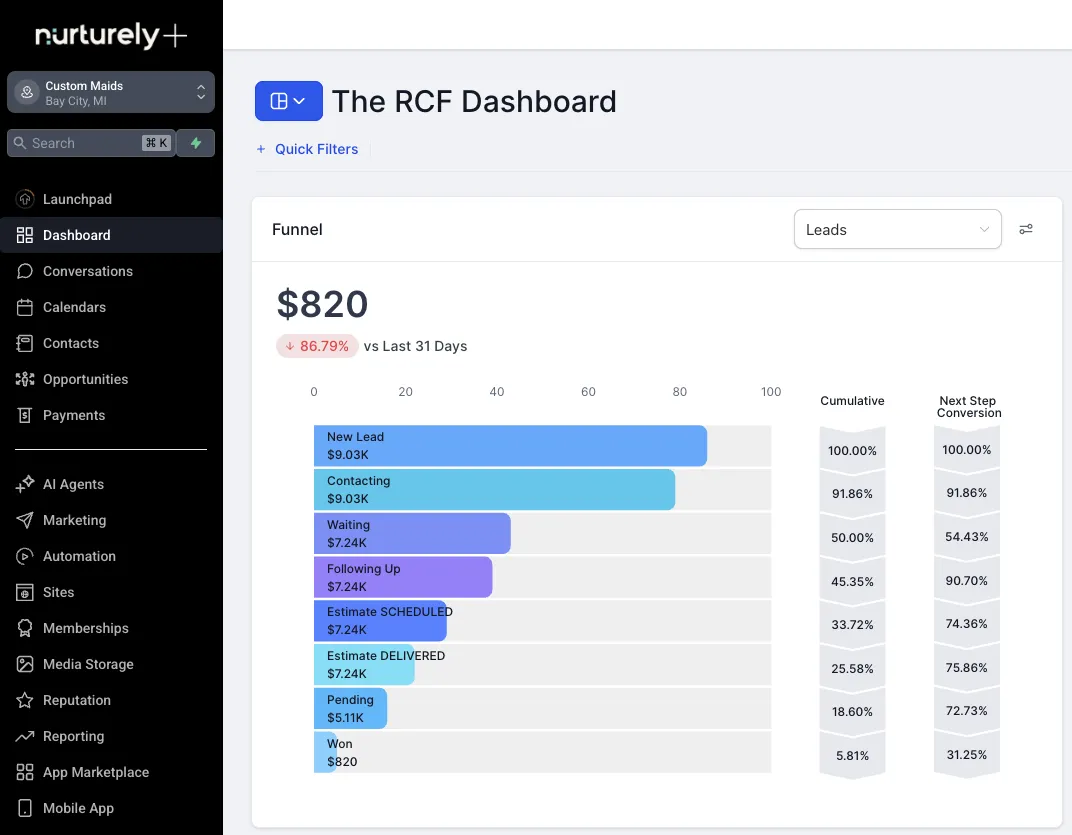Automate Customer Support
Automate Customer Support Easily + Effectively
Let’s be honest for a second. Every missed call, slow email reply, or inconsistent answer is more than a small hiccup—it’s a crack in the foundation of your customer relationships.
Why Smart Businesses Automate Customer Support (And What Happens If You Don't)
For any growing business, trying to handle all support manually is like trying to fill a swimming pool with a leaky bucket. Sooner or later, you'll get swamped, and your customers will start to notice. This isn't about replacing your team; it's about giving them the tools to do what they do best: solve the tricky problems and build real loyalty.
Deciding to automate customer support is no longer a "nice-to-have" luxury. It’s become a core part of running a smart business.
The Real Cost of Sticking with Manual Support
I talk to a lot of business owners who are hesitant about the cost of new software. But what often gets overlooked are the hidden costs of not automating. Think about the financial hit from poor service: in the U.S. alone, it adds up to an estimated $75 billion in losses each year. This isn't just about losing one sale; it's the ripple effect that follows.
When you learn that 73% of consumers will jump to a competitor after just a few bad experiences, the risk becomes painfully clear. On the flip side, getting customer service right really pays off. Three out of four customers say they're willing to spend more with companies that deliver great support. If you want to dive deeper, there's a great breakdown of customer service statistics that spells it all out.
Warning Signs Your Current System Is Failing
So, how do you know it's time to make a change? The signs are usually staring you right in the face if you know what to look for. Does any of this sound familiar?
Inconsistent Answers? One customer gets a perfect, detailed solution, but the next gets outdated advice for the same problem. This is a classic symptom of knowledge being trapped in one person’s head instead of being accessible through a central, automated system.
Agent Burnout? Are your best people stuck answering the same five questions all day long? Their morale and effectiveness are going to take a nosedive. You hired them to be problem-solvers, not human FAQ pages.
Lost Opportunities After Hours? Your office might close at 5 PM, but your customers’ issues don't stick to a schedule. With a manual-only setup, every question that comes in overnight is a potential lead that’s getting colder by the minute.
If you’re nodding along to these points, it’s a strong signal that your manual processes are holding your business back. Your competitors are probably already using automation to reply instantly, offer 24/7 help, and capture leads while you're still digging through yesterday's email inbox.
Choosing The Right Automation Tools Without Getting Overwhelmed
Diving into the world of support automation can feel like standing in a hardware store aisle with a hundred different types of screws when all you need to do is hang one picture. It's easy to get paralyzed by all the options or, worse, pick a tool that ends up creating more work. The secret isn't to automate customer support across every channel at once, but to be strategic and start where it really counts.
The infographic below shows how automation directly leads to faster responses, which is a key driver of customer satisfaction.

This visual highlights that speed is a fundamental benefit of automation, directly impacting how customers perceive your business's efficiency and care. It’s a powerful reminder that the right tools can shrink wait times from hours down to seconds.
The Big Three: Chatbots, Email, and SMS
Before you get lost in a sea of features, let's focus on the three pillars of support automation that deliver the biggest returns for most small businesses. Instead of trying to do everything, think about which of these solves your most pressing communication bottleneck right now. This approach prevents you from getting overwhelmed and ensures your first steps into automation are successful. If you're looking for a wider view, you can check out our guide on the best business process automation tools for a broader perspective.
To help you decide, here’s a quick breakdown of how these channels compare in the real world for small businesses.
Small Business Automation Channel Comparison
A detailed comparison of chatbots, email automation, and SMS showing implementation difficulty, cost ranges, and best use cases for small businesses
Channel Setup Difficulty Monthly Cost Range Best For Response Time Customer Preference Chatbots Medium $50 - $300+ Instant answers to FAQs, 24/7 lead capture, after-hours support. Instant High for simple, quick questions. Email Automation Easy $20 - $150 Detailed follow-ups, new customer onboarding, sending invoices/resources. Minutes to Hours High for non-urgent, detailed info. SMS Automation Easy $25 - $100 Time-sensitive alerts, appointment reminders, quick confirmations. Seconds to Minutes High for urgent, concise updates.
The main takeaway here is that you don't need a complex or expensive tool to start. Simple email or SMS automation can be set up in an afternoon and provide immediate value, while a chatbot might be the right move if your website gets a lot of traffic with repetitive questions.
Where to Start? Look at Your Inbox and Phone Logs
The best way to choose your first tool is to analyze your existing customer conversations. Are you constantly typing out the same email response about your business hours or services? Email automation is your low-hanging fruit. Are you missing calls from potential clients who need an immediate answer? A chatbot could capture those leads. Do you have a problem with no-shows for appointments? SMS reminders can drastically reduce them.
For example, a local HVAC company I know was swamped with calls asking, "Do you service my area?" They implemented a simple website chatbot that could answer this question instantly based on zip code. This single change freed up their phone line for genuine emergency calls, demonstrating how a targeted automation strategy can provide immediate relief and improve service where it matters most. Start small, prove the value, and then expand.
Building Workflows That Actually Improve Customer Experience
This is where the rubber meets the road—and where so many businesses stumble. It’s one thing to plug in a new automation tool, but it's another thing entirely to design workflows that genuinely make life easier for your customers. The goal isn’t just to automate tasks; it's to build smart, responsive systems that feel like they're actually helping. A poorly designed workflow can trap a frustrated customer in an endless chatbot loop, but a great one solves their problem before they even realize a human wasn't involved.
The best way to get started is by mapping out your current support process, warts and all. Put yourself in your customer's shoes. What happens when you send an email? Where does it go? Who decides what’s urgent and what can wait? Laying this out shows you exactly where the bottlenecks are and where automation can make the biggest difference.
From Simple Routing to Smart Journeys
You don't need to build a massive, multi-channel beast from day one. Start with something simple but incredibly effective: ticket routing. For example, a plumbing company I know set up a workflow that automatically flags any email containing words like "leak," "burst," or "emergency." It instantly assigns these tickets a high-priority status and alerts an on-call technician. This tiny change ensures their most critical issues jump straight to the front of the line, no manual sorting needed.
Once you've got basic routing down, you can start creating more advanced automated journeys. Think about a customer who abandons their shopping cart. A smart workflow could handle this beautifully:
Wait 60 minutes, then send a friendly, low-pressure email reminder.
If the cart is still sitting there after 24 hours, the system can create a task in your CRM for a sales rep to give them a quick, personal call.
If the customer finishes the purchase, they automatically get a "thank you" email packed with helpful onboarding resources.
This kind of proactive, multi-step process guides customers along without needing someone to watch over it constantly. A huge part of this is automating the behind-the-scenes work, like data entry. We've written a whole guide on how to streamline your data entry processes if you want to dig deeper into that.
Building Your First Workflow: Key Considerations
Before you dive in, it’s important to realize how much room there is to get ahead of the curve. While AI adoption is on the rise, by 2025, only about 25% of call centers are expected to have successfully integrated advanced automation into their daily operations. That leaves a massive 75% gap for businesses like yours to build smarter support systems and create a real competitive advantage. You can find more insights on the state of AI in customer service on amplifai.com.
As you design your workflows, always, always include an "escape hatch." This is a clear, easy way for a customer to get to a real person if the automation isn't cutting it. It could be a simple "Talk to an agent" button in your chatbot or a note in your automated emails that says, "Just reply to this email to connect with our team." This small feature builds trust and prevents the kind of frustration that gives automation a bad name.
Writing Automated Messages That Sound Human (Not Corporate)
Once your workflows are humming along, the next real test is making sure your automated messages don’t sound like they were written by a soulless machine. These messages are often a customer's very first interaction with your support system, so it's critical they reflect your brand's actual personality. The idea is to automate customer support without losing the warmth and realness that builds lasting loyalty.
A flat, robotic "Your ticket has been received" is an absolute experience killer. What you're aiming for are messages that are helpful, empathetic, and most importantly, feel human.
Crafting Your Brand Voice in Templates
Every automated message you send, whether it's an email, a quick SMS, or a chatbot response, should feel like it came from your company. This means weaving your brand’s unique voice and tone into every single template. Are you fun and casual? Professional and reassuring? Whatever your style is, it needs to show up consistently.
Just think about the difference this makes:
The Corporate Way: "Your inquiry is important to us. A support representative will review your request and respond within 24-48 hours."
The Human Way: "Hey [Customer Name], thanks for reaching out! We’ve got your message and our team will get back to you shortly. In the meantime, you might find a quick answer in our Help Center."
The second example is immediately friendlier, uses personalization, and even points the customer toward a way to solve their own problem. That simple change can completely alter how a customer feels about their wait time.
Personalization Beyond a First Name
Real personalization goes way deeper than just dropping in a contact's first name. It's about using the data you already have to offer relevant, contextual help right when it's needed. For instance, if a customer is asking about a specific product they just bought, your automated reply can acknowledge that.
Imagine this response: "I see you just bought the Pro-Grade Pressure Washer. Great choice! Here are a few quick-start videos to help you get going while we review your question." This shows you're actually paying attention and adds value right away.
For a fantastic real-world example of this in action, just look at how platforms like Intercom design their chatbots.
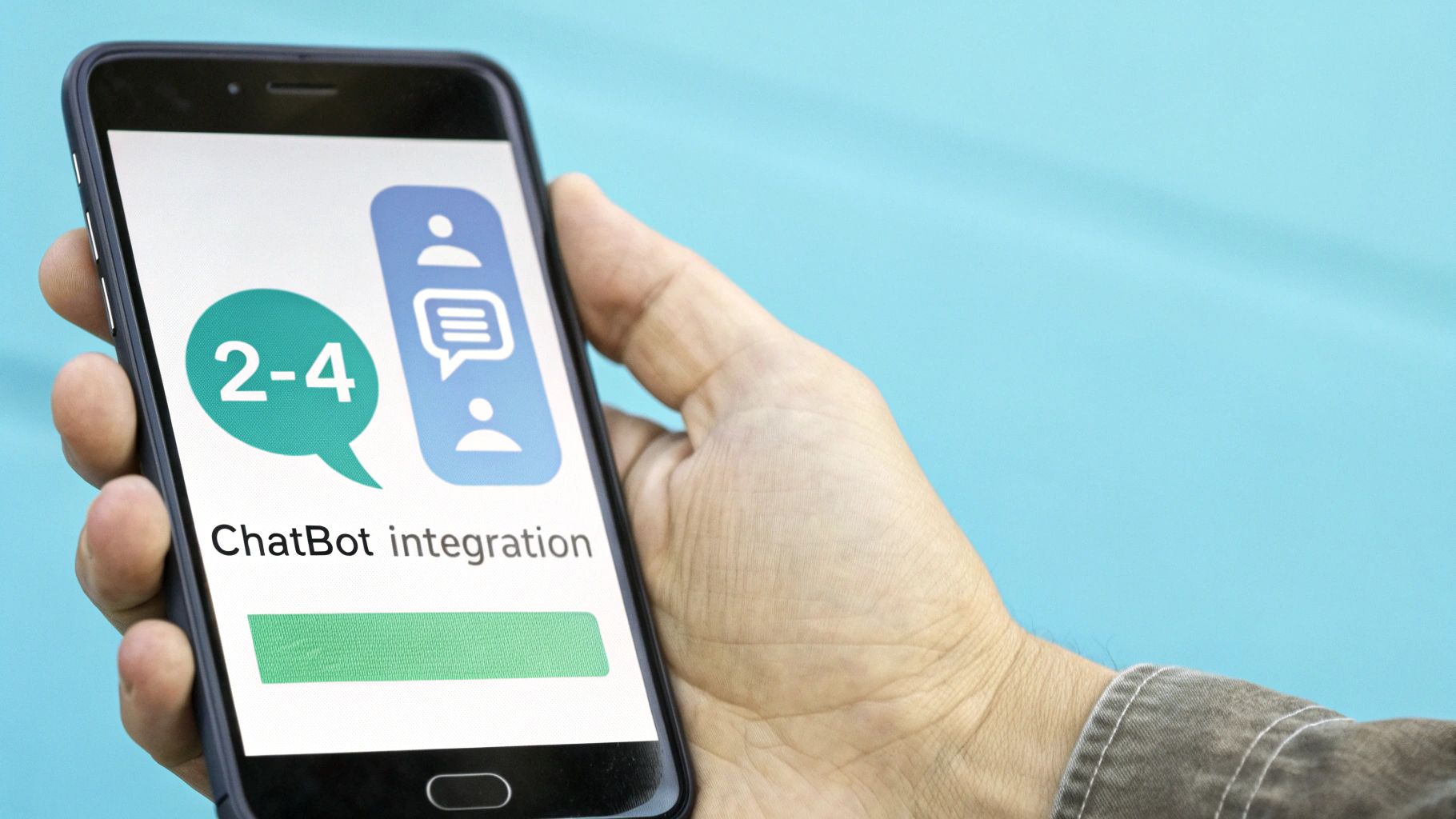
As you can see in the screenshot, the chatbot interaction is clean, clear, and gives the user specific, button-based options. This approach guides the conversation in a natural way and helps avoid that frustrating "I don't understand" dead end. It’s all about making the automated experience feel more like a helpful conversation and less like a rigid, unforgiving script.
According to a report from Zendesk, over two-thirds of customer experience organizations believe AI can help deliver the kind of warm, human service that builds true loyalty. Smart messaging is how you get there. In fact, by pre-training AI on your actual customer service conversations, you can automate up to 80 percent of interactions without sounding cold or impersonal.
At the end of the day, the best automated messages are built on a foundation of empathy. You need to acknowledge the customer’s potential frustration, set their expectations clearly, and always give them an easy escape hatch to reach a real person. This balance between efficiency and humanity is what makes automation a true win for your business.
Tracking What Actually Matters For Support Success
Once your automated systems are up and running, it’s easy to get lost in a sea of numbers. But here’s the thing: tracking the right metrics is the difference between just having automation and using it to genuinely grow your business. So many businesses fall into the trap of chasing vanity metrics—like the total number of chatbot interactions—instead of the key performance indicators (KPIs) that actually show you how happy your customers are.
To really know if your efforts to automate customer support are working, you have to measure what matters.
Moving Beyond Vanity Metrics
Your real goal isn't just to deflect support tickets; it’s to solve problems faster and make your customers' lives easier. So instead of asking, "How many chats did our bot handle?" you should be asking, "By how much did our first response time improve?" or "Did our customer satisfaction (CSAT) score go up this month?" These are the numbers that tie directly to loyalty and keeping customers around.
I once worked with a landscaping business that was thrilled about the high volume of chats their new bot was handling. The problem? Their CSAT scores were tanking. The bot was answering questions, sure, but it wasn't solving the real issues, which just made customers more frustrated. It was a classic case of a good-looking metric hiding a really bad outcome.
When you get it right, the impact is huge. Well-designed automation consistently boosts customer satisfaction, mostly because people love getting help 24/7. When you automate the simple, repetitive stuff, you cut down wait times and human error, which directly improves the customer experience. You can read more about the effects of AI on service performance to see just how big the potential gains are.
To help you focus on the right data, here’s a breakdown of the essential support KPIs. These are the metrics that will give you a clear picture of how your automated systems are truly performing.
KPI What It Measures Good Benchmark How Often to Check Why It Matters First Response Time (FRT) How long it takes for a customer to get an initial response after raising an issue. Under 1 minute for chatbots/SMS; under 1 hour for email. Daily/Weekly This is your first impression. A fast response shows you're listening and values the customer's time, even if it's just an automated acknowledgment. Customer Satisfaction (CSAT) Customer happiness with a specific interaction, usually measured with a 1-5 or 1-10 scale. 80%+ or 4/5 stars. Weekly/Monthly This tells you if your automation is actually helpful, not just fast. Low scores are a red flag that your workflows are frustrating people. Resolution Rate (Automated) The percentage of issues fully resolved by automation without any human agent intervention. 30-50% for mature systems. Monthly This KPI measures the true efficiency of your automation. A high rate means you're successfully freeing up your team's time for more complex issues. Ticket Escalation Rate The percentage of automated interactions that need to be handed off to a human agent. Under 25% Monthly A high escalation rate might mean your bot's scope is too narrow, the knowledge base is incomplete, or workflows have dead ends.
Ultimately, these KPIs work together to tell a story. A fast FRT is great, but if your resolution rate is low and CSAT scores are poor, it means your automations are just a speedy dead end. The goal is to see improvement across the board.
Your First 90 Days: A KPI Roadmap
When you first launch your automation, resist the urge to track everything at once. You'll just get overwhelmed. Instead, focus on a few key indicators to see how things are going and make smart tweaks along the way. Here's a simple roadmap I recommend:
First 30 Days: Your entire focus should be on First Response Time (FRT). Is your system providing instant answers and confirmations? This is your quickest win and the easiest metric to see. You should also keep an eye out for any major glitches or workflows that lead nowhere.
First 60 Days: Now it's time to layer in Customer Satisfaction (CSAT) scores. After an automated chat or email exchange, send a simple one-question survey: "Were you satisfied with your support experience?" This tells you if your automations are both fast and effective.
First 90 Days: Finally, start tracking your Resolution Rate. Of all the issues your automation handled, what percentage were solved without a human ever stepping in? This metric reveals the true efficiency of your setup and helps you pinpoint exactly which workflows need a tune-up.
By focusing on these KPIs in stages, you get clear, actionable insights without drowning in data. You’ll know exactly where your efforts to automate customer support are paying off and where they need a bit more attention.
Fixing Common Automation Problems Before They Damage Relationships
We've all been there. You get stuck in an endless chatbot loop, or a "welcome" email lands in your inbox from a company you've been loyal to for years. When you automate customer support, these little glitches aren't just technical hiccups; they're potential relationship killers. The goal isn't to build a perfect, error-proof system, but to have a solid game plan for when things go wrong.
Your first line of defense is creating smart escalation paths. This is a lesson many of us learn the hard way. Think about a customer trying to sort out a billing mistake with a chatbot that can only pull up FAQs. Their frustration will skyrocket. A well-designed workflow, however, knows its own limits. After two failed attempts to find an answer, or if the customer types words like "frustrated" or "speak to someone," the system should automatically create a high-priority ticket and offer a live chat option. This "escape hatch" is absolutely essential for keeping customer trust.
Building Proactive Fail-Safes
Beyond just reacting to problems, you need to build in measures to prevent them. Setting up monitoring systems that flag unusual activity is a must. This could be as simple as an alert that tells you when your ticket escalation rate suddenly jumps by 10% or more in an hour—a clear sign that an automation is broken.
Modern support platforms make this much easier. For instance, a tool like Zendesk gives your team a unified dashboard to see and prioritize issues as they come in. This is critical when an automated workflow fails and a human needs to jump in quickly.

This kind of clear view allows a human agent to immediately see the ticket, its history, and its priority level, which means they can take over from the failing automation without missing a beat.
Common Red Flags to Watch For
Keep an eye out for warning signs that your automation needs a tune-up. A sudden drop in your Customer Satisfaction (CSAT) scores is a massive red flag. Another is seeing the same question escalated to your team over and over; this tells you your bot or knowledge base has a glaring content gap. Fixing these problems involves more than just patching a broken link; it often means you need to rethink the entire workflow. If you're looking for broader ideas on improving your systems, you can find great inspiration in these business process automation examples.
Ultimately, recovery comes down to two things: speed and empathy. When an automation drops the ball, have a pre-written, apologetic but helpful template ready to go. Acknowledge the hiccup, solve the customer's problem fast, and you can often turn a frustrating experience into a surprisingly positive one.
Your Practical Roadmap To Support Automation Success
Thinking about how to automate your customer support can feel like a huge project, but you don't have to tackle everything on day one. A simple 90-day plan can turn this big idea into a series of small, manageable wins. Let's map out a realistic journey that gets you quick results and builds momentum for the long haul.
The First 30 Days: Focus on Triage
Your first goal is to stop the bleeding from the biggest time-waster you have: answering the same questions over and over again. Start by setting up a simple email auto-responder or a basic chatbot on your website.
Actionable Advice: Dig into your inbox or call logs and pull out the top 5 questions you get asked constantly. These are your first targets.
Budgeting: You don't need a massive investment here. Set aside a small budget, maybe $50 to $150, for a user-friendly tool to get this done.
Your Goal: By the end of the first month, you should see a real drop in the time you spend manually replying to these common questions.
Days 31-60: Build Your First Real Workflow
Okay, now that you've got the basics handled, it's time to get a little smarter. Pick one key process that's important but repetitive. Think about things like new customer onboarding or sending out appointment reminders. The idea is to build a simple, automated sequence of emails or SMS messages for that one process.
Make sure you walk your team through how this new system works and show them where they can check on its progress. The real win here is consistency. You're making sure every single new customer gets the same great, timely experience without you having to remember to do it.
Days 61-90: Optimize and Scale Up
You've got a successful workflow running—awesome! Now it's time to look at the numbers. Check your key performance indicators (KPIs) like First Response Time and Customer Satisfaction (CSAT) scores. Are they getting better?
Use this data to prove that automation is working and to justify doing more of it. Maybe you add a more advanced rule to your chatbot or automate another process that eats up a lot of your team's time. This phase is all about using your early success as a launchpad to scale your automation efforts with confidence.
Ready to put this roadmap into action with a platform that does it all? Nurturely Plus combines workflows, CRM, and all the communication tools you need into one place, making your automation journey simpler and more powerful.